Amazon Lightning Deals: How to Find, Search, and Snag the Best Deals
Start Taking Advantage of Amazon Lightning Deals!
Every day Amazon offers Lightning Deals on everything from toys to electronics to household, clothing and more! Because these deals are so awesome, they may go really fast!!
To help you get the most out of Amazon, we’re going to show you where to find lightning deals, how to search through them efficiently, and we’ve got some great tips to help you get the most out of lightning deals. First things first though, you need to understand how these lightning deals work…
PS – You can view all of my favorite Amazon Deals right here and make sure you know these 16 Amazon Secrets to help you save!
PPS – If you want to save money on the go, be sure to download the Fabulessly Frugal app! In it, you’ll find deals, helpful price comparisons, and more, all laid out in a convenient, easy to use way.
How Amazon Lightning Deals Work
Amazon puts anywhere from 200 to 2,000 deals on their Lightning Deal Sales. These sales usually last 2-6 hours and are limited to the stock AMAZON has.
Lightning Deals are almost always shipped and sold by Amazon. So you aren’t likely to find Aunt Flo’s hand-knitted caps, but you will find LOTS of name brand items like Willow Tree, Lego, Tonka, Fisher-Price and more.
Another thing Amazon likes to do with lightning deals is theme days, like Melissa and Doug, Green Toys, or Rachael Ray (just to name a few!). During these theme days, they put many items by the same company on sale all at the same time! It’s a great way to get several good deals on your favorite brands!
Benefits of Amazon Prime
Prime members get access to many of the lightning deals 30 minutes before non-members! There are many other Amazon Prime benefits as well. (Try a 30 day trial of Amazon Prime Membership by clicking HERE!)
Prime members: Look for Prime Early Access Deal under the start time for Early Access to TONS of great lightning deals every day!
10 Hot Lightning Deal Tips and Hacks
1. There is a time limit and a claim limit on every deal
It can vary from a few of the items to hundreds. Go into the deals expecting them to go fast. Especially if it has anything to do with Frozen, Disney, Marvel, Kindle, or Building Toys (like Lego, Mega Bloks, Magformers, etc)
I recommend showing up at least 60 seconds before a lightning deal starts if you want a good chance of claiming it.
2. There are purchase limits on lightning deals
An Amazon customer can only purchase 1 of each of the lighting deal items.
3. If you miss a deal, join the waitlist
The deal is gone once the time limit or the claim limit is reached (whichever limit is hit first), BUT you can still get the deal if you miss it. Join the waiting list, and hang out on Amazon. (See Winning the Amazon Lightning Deal Waitlist War below)
4. Lightning Deals run 24 hours a day, 7 days a week
On top of that, there are different deals starting as often as every 5 minutes. We can’t possibly post them all so be sure to check for new ones right here!
5. Look on the sidebar to filter out what you’re looking for
Tick the box “upcoming” to see what is coming up and set your alarm so you don’t miss it!
6. Lightning Deals are subject to change
Sometimes they run out of stock, or other unknown things happen, and deals change at the last minute. So be sure to check the deal list ahead of time, get into the right category, and find the deal you want before the scheduled start time.
If deals are ending, the page they are displayed on can change, so sort by category/department because it is the FASTEST way to sort through the deals.
7. A Lightning Deal must be redeemed by clicking the “Proceed to Checkout” button
If you try to use the 1 Click To Checkout option, you will not receive the Lightning Deal discount.
8. Know your prices
Sometimes a lightning deal might not be as good as it seems. Try to stop by the page of the item you want BEFORE it goes on Lightning Deal, to see how much it’s selling for. To do that, just click on the picture of the lightning deal, and it’ll take you right there!
9. Use a computer to snag lightning deals
Lightning deals do not work on mobile devices unless you have the Amazon mobile app, and even then, there is usually a delay. We recommend working directly from your laptop.
And if it’s something you really want, you might want to kick everyone off your wifi connection just before the deal goes live, so you aren’t battling 15 different devices for the bandwidth!
10. Lightning deals can’t be claimed early
You can not put the item in your cart ahead of time and hope to get the price, you can only get the deal when you click on the lightning deal button.
Winning the Amazon Lightning Deal Waitlist War
When you get a Lightning Deal in your cart, you have 15 minutes to checkout. If you don’t check out during that time, it becomes available again and goes to the first person on the waiting list.
MANY times, people click claim on a lightning deal before they even check the price or details to make sure they can snag it if they end up wanting it. To win the waitlist war, follow these tips:
- Be sure to stay on the Amazon website, because you only a certain amount of time to claim the deal when it becomes available to you.
- Refresh your Amazon page every 2 minutes to make sure it isn’t your turn to claim it. You can also download the Amazon App and turn on notifications to get notified instantly.
- If you don’t have Amazon Prime, you will need to get your cart total up to $25 if you want free shipping. Make sure you have everything you need to get to the $25 shipping level in your cart, so you can check out immediately when it’s your turn. You don’t want to have to find something to make shipping free and possibly miss the deal.
Once again, because Amazon Prime Members get early access to lightning deals and free shipping automatically, it’s totally worth it to sign up. Try an Amazon Prime Membership FREE here if you want to snag some lightning deals.
Since the deals go so fast…
We won’t be posting individual deals on our blog. The SUPER hot ones will make our Facebook page! Make sure you follow us on Facebook!
Getting notifications when we post something on Facebook is the FASTEST and best way to make sure you don’t miss a deal! If you don’t want to get notifications, consider joining our Facebook group, because you’re a lot more likely to see the great deals we are sharing.
ps – using our links to get to the Amazon Lightning Deals page helps us employ 13 women who work from their homes! Thank you for shopping from our links!
Check out all of today’s Amazon Lightning Deals!
Final Thoughts
Taking advantage of Amazon Lightning deals is a great way to save money. Hopefully, you now know a bit more about how Lightning deals work and how you can take full advantage of them!
Once again, if you’re an avid deal hunter and you’re looking for the ULTIMATE tool for your arsenal, be sure to check out the Fabulessly Frugal app. Our app gives you deals, customized alerts, price comparisons, and more, all to help you save money to the max.
Other than that, good luck! Have you found any other ways to snag those Lightning Fast Deals?
Comments
Leave a Reply
Report a Problem
Please select the problem you are facing with this deal:
- Price Increased
- Price Decreased
- No longer available
- Expired
- Link doesn't work
- Suggestion
- Compliment
- Other
Add more details:
Thank you for your feedback. We really appreciate it.
Enter your email address if you would like to receive a follow up.
Please Try Again

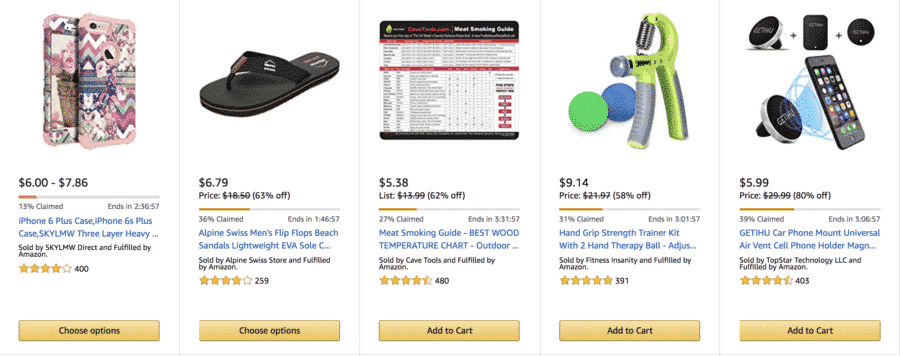
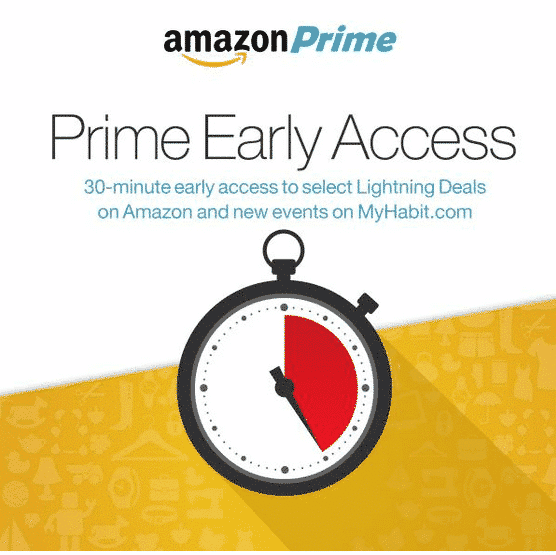
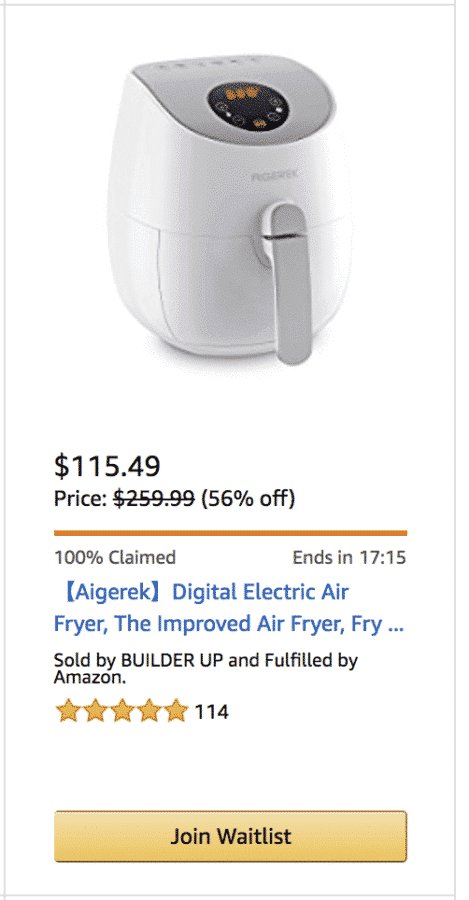
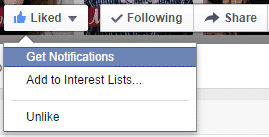





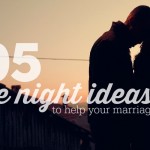


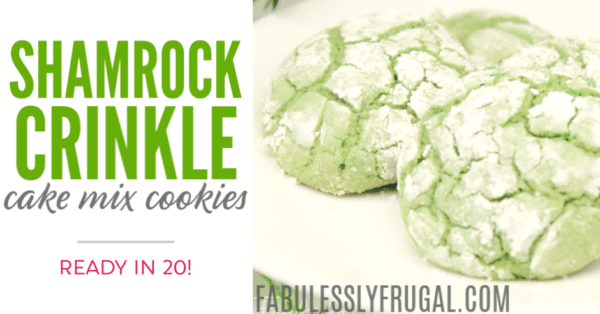






My gold box deals didn’t include the nativity set 🙁 Mine was a mother and her boys and an angel.
Sadly, Amazon changed it after we posted… we are still watching, because it’s an awesome deal!
Thank you for watching for it!! Please let me know if you do see it – I’m watching as well – I’ll let you girls know if I see any change. I would LOVE to get that willow tree nativity set on gold box. Thank you so much for all you do!!!!!
I just came across your site while searching for my question below. Can’t wait till the weekend when I’ll have time to peruse the site for awesome information!!
In the mean time, is there a way to sort the Amazon lightning deals from expiring the soonest to the latest? I feel like you used to be able to sort them that way but I don’t see that now – only by price or discount. Thanks so much!
Amy
Hi Amy! Glad you found us! 🙂 I use the “active” in the filters, but you are right… it doesn’t necessarily sort it by ending soonest. 🙁
Is there a way to search through lightening deals other than category to get more specific about certain products?
If there is, I haven’t discovered it yet! I just use the categories and refine my search using those filters on the left side.
When the time is posted for a deal, what time zone are they using?
Ellen, I believe it is your local timezone. They are in pacific.
I forgot what I paid for a lightening deal…How do I see what I paid after it is delivered?
Hi D! Just log into your account and view your order history. Then you can find the order and click on “order details” and see the invoice!
Is a ‘Lightening Deal’ the same or even related to what I ran across on Amazon earlier today, a ‘Deal of the Day’?
I ask because the item I was looking at was listed at a significant discount and directly under its price was a ‘Ends In’ timer thingy; said I had 20hrs left. When I went back 4 hours later to place the order, it was no longer listed as a Deal of the Day and was back at its pre-deal price. Still in stock, still sold and shipped by Amazon… any clues? Should have ordered it when I first saw it, that’s for sure.
That is definately odd! Usually the deal of the day can sell out, but it does list as being sold by other sellers. 🙁 What a bummer!
I seen a lightening deal I wanted a pet cam but when I tried to cash out kept putting full price So I canceled to tried again but once you cancel because of any difficulties that’s It you can’t retry. Don’t get it! D.j.
Bummer!
Hey, there!
I’m new to lightning deals, and I’m trying to master the skill! Do you know if an Amazon Prime member gets notifications when items they’ve added to a list (one of our personalized lists) becomes available as a lightning deal? Or do you know if there’s a way we can become alerted for items we already have an interest in?
Thanks!
Hi Alena, I am only aware of the ability to watch upcoming deals via the Amazon Shopping app. Tap “Watch this deal” when browsing upcoming lightning deals and then you would get a notification about the deal once it starts.
If you have specific brands or types of items you want to get a deal on, consider getting the Fabulessly Frugal app! (that’s MY app!)… it’s a free app and you can subscribe to types of deals and brands. As soon as we publish a deal we found, in your chosen category, brand, or deal type, we will send you a push notification. You can learn more about it here: https://fabulesslyfrugal.com/app/
Hope that helps!
Thank You for your information.
Hello, I want to subscribe for this blog to obtain newest updates,
therefore where can i do it please assist.
The lightning deal won’t work, if you canceled the product with original price and after that you see price dropped at lighting deals.