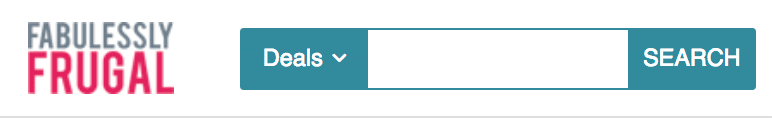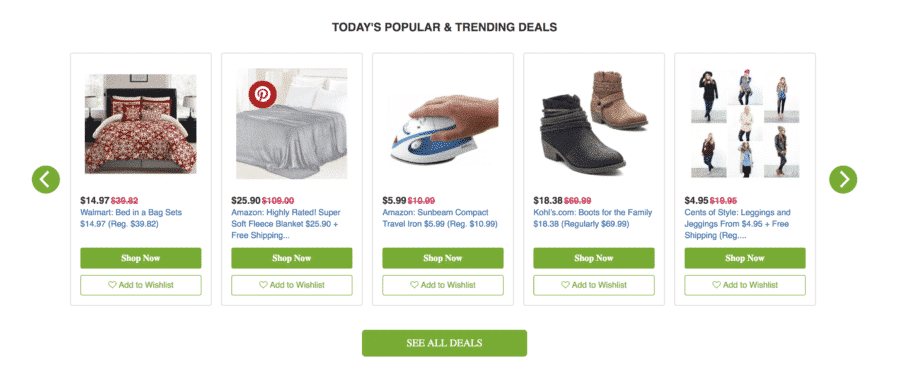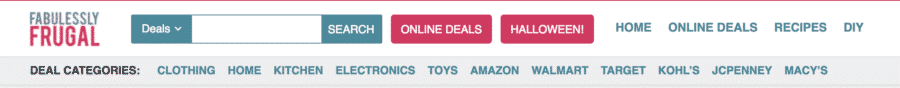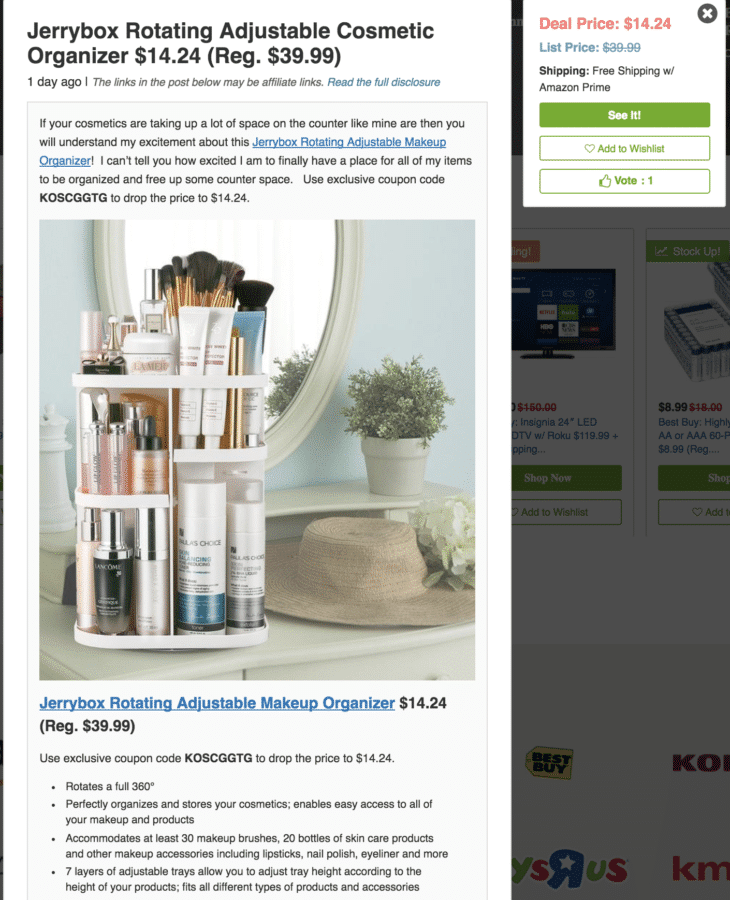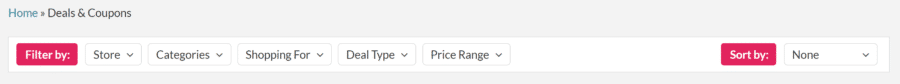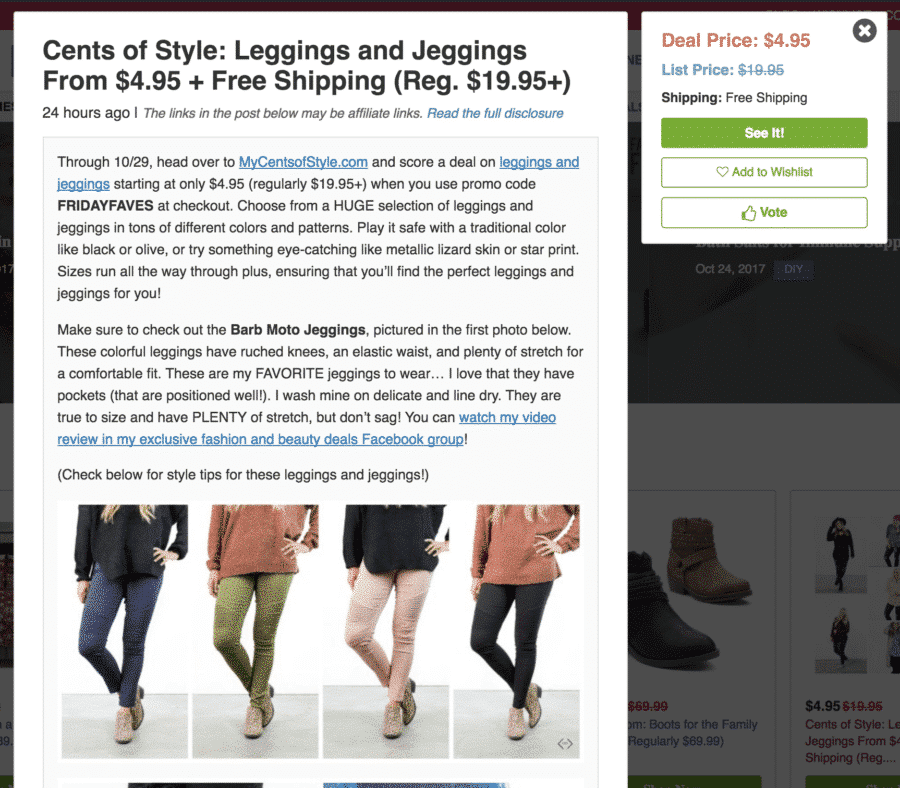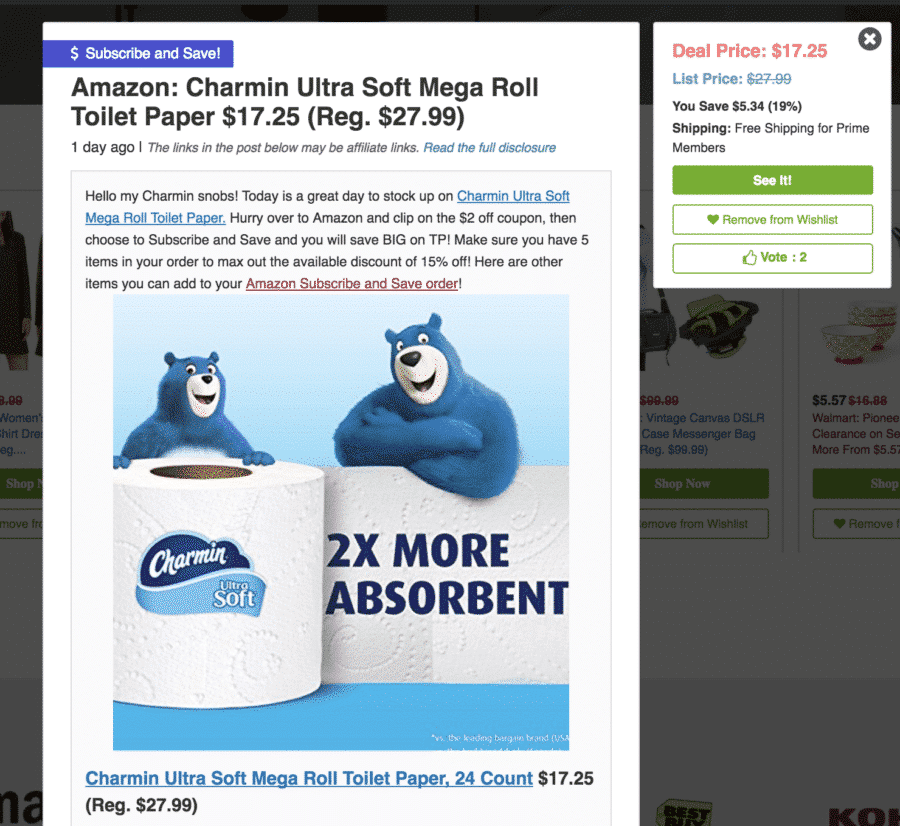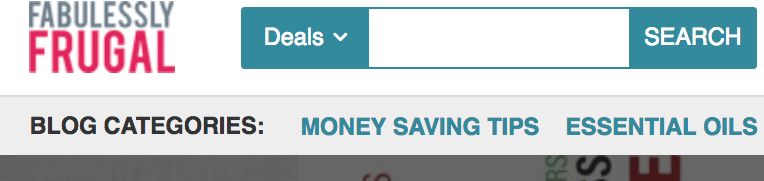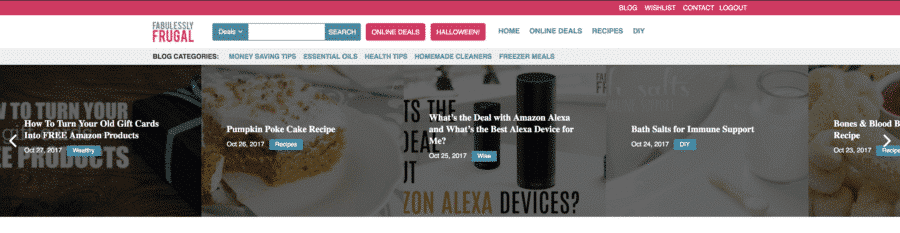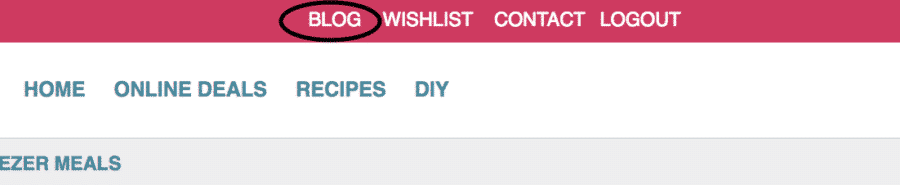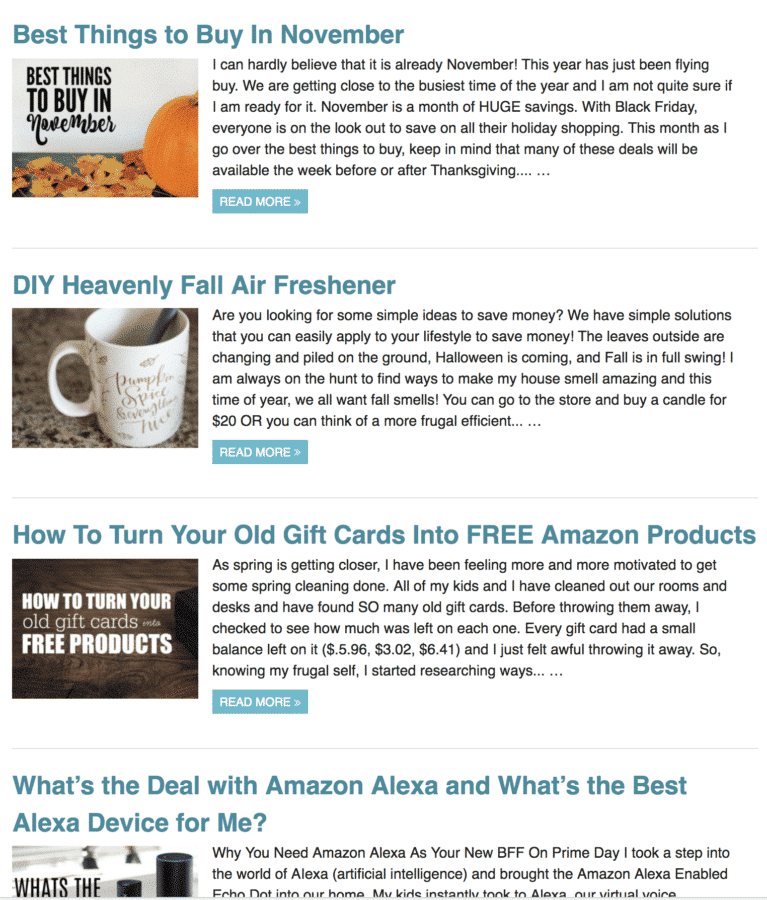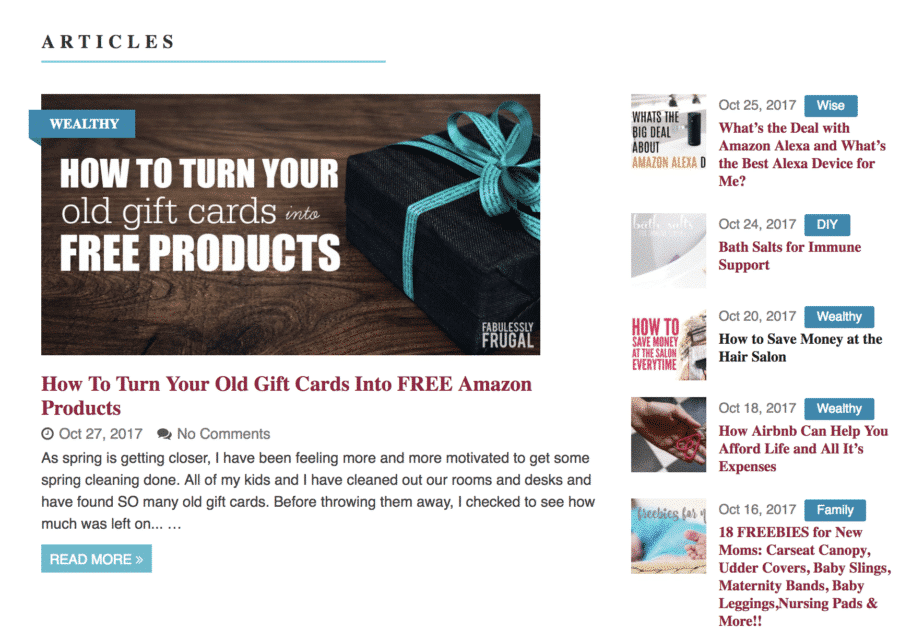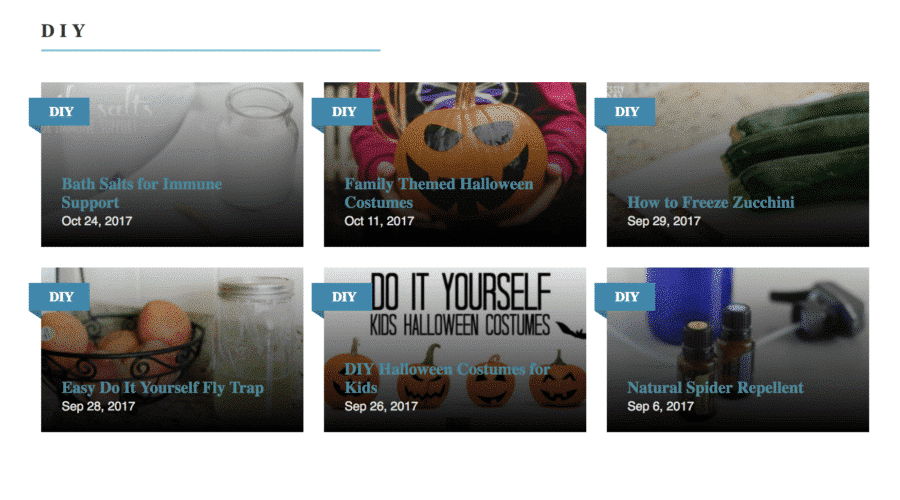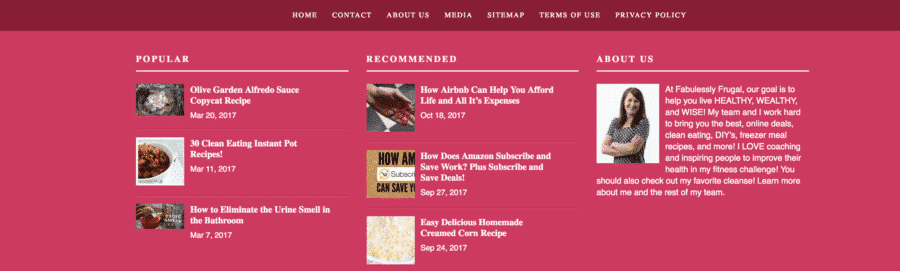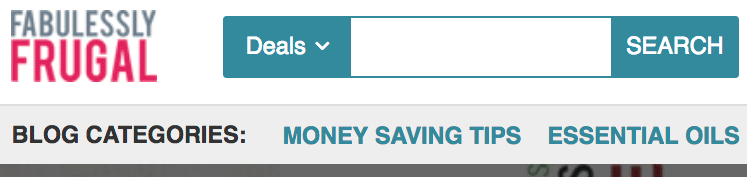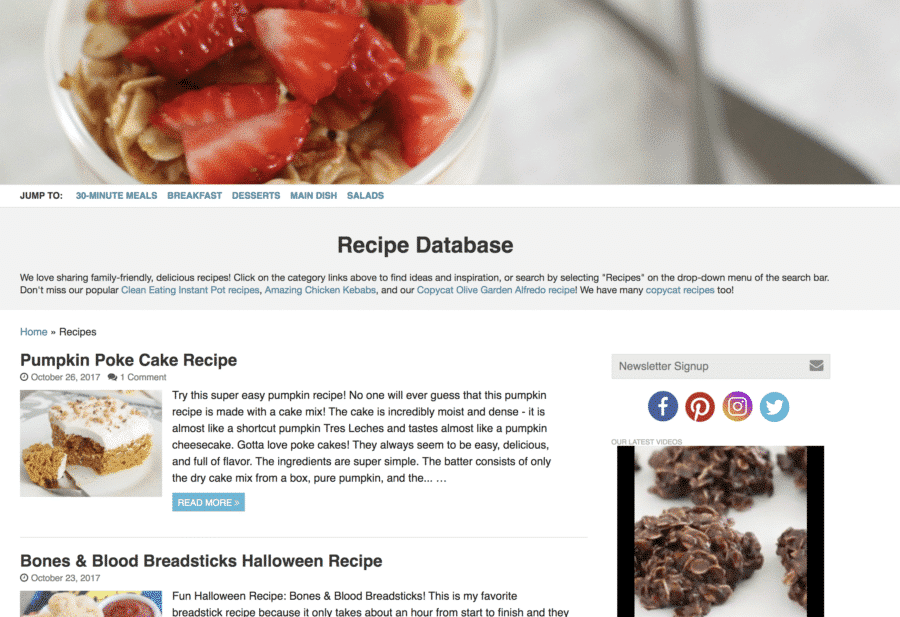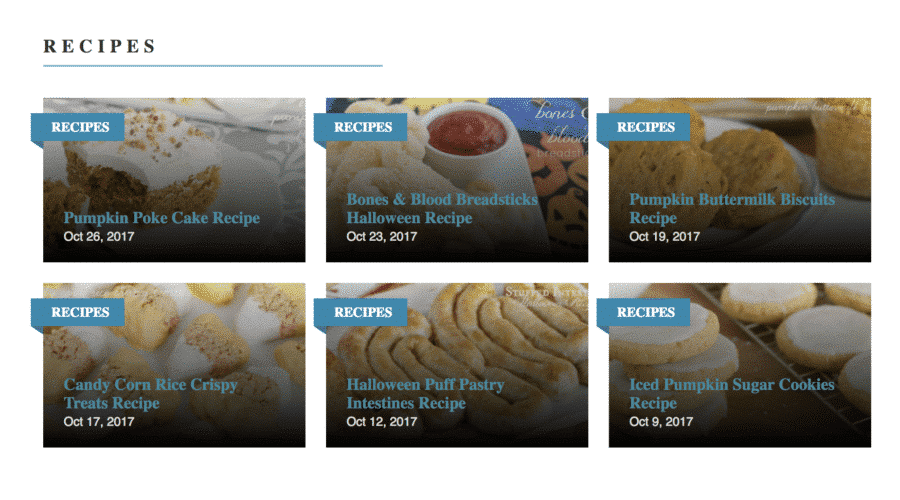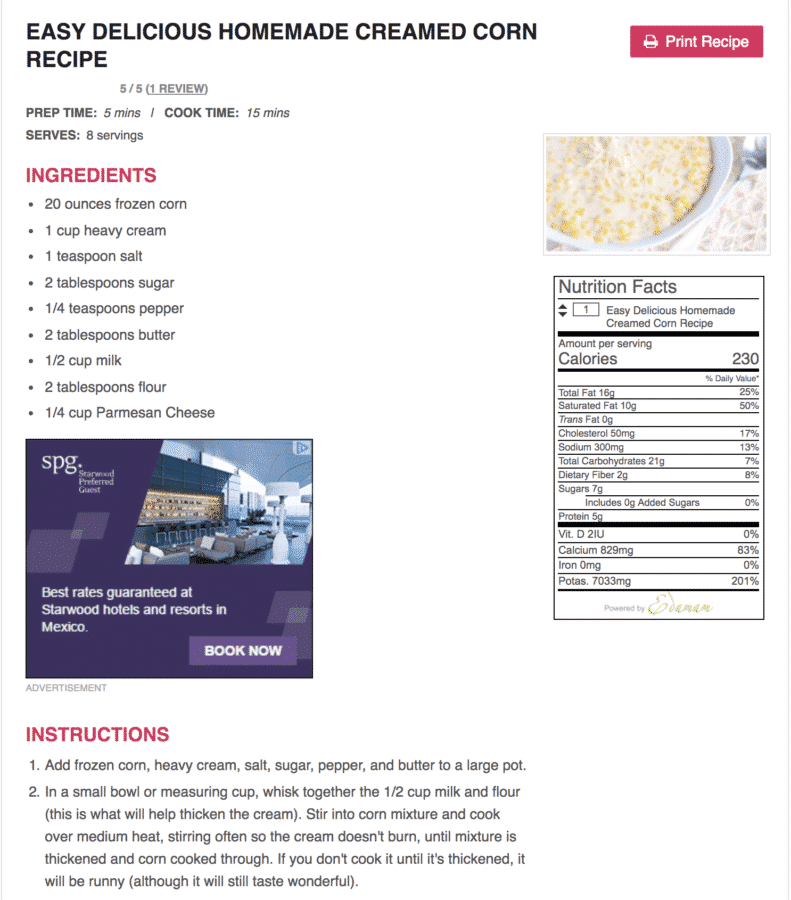Welcome to Fabulessly Frugal! We are a site dedicated to helping women like you live a healthy, wealthy, and wise life! We are passionate about empowering women to be their best selves! One of those ways is through becoming financially independent. Our site is full of ways to help you spend less, be in control, yet still live a fabulous life! That is why we are called Fabulessly Frugal!
Here we are going to give you a tour of the site so that you know best how to make your way around! We want you to feel comfortable and able to find all that you need! There are 3 portions of the site! Scroll down and read about each one OR click on whatever topic you would like to learn more about and it will take you right where you need to be! Happy finding!
Click HERE for Deal Page Help Click HERE for Blog Help Click HERE for Recipe Help
Before getting too deep into things, the first thing we want to teach you is how to use the search bar at the top of the site! As you can see, our site is separated into 3 different categories: Deals, Blog, and Recipes. You can use the search bar to search anything on the site, but be sure to specify if you are wanting a deal, a blog post, or a recipe! For example, you could search Amazon and if you select “deals”, you will see all the Amazon deals available BUT if you select “blog” you will only see all of our Amazon Tutorial posts!
Deals Page
Welcome to our deal page! This part of the blog can be a HUGE tool in your day to day life. Each day we post hundreds of deals from the top retailers around including Amazon, Walmart, Jane, Macys, Target, etc. We scan every platform to make sure that you can have the day’s top deals at your fingertips in moments.
Search Deals
At the top of the page where you find the search bar, all you need to do it click deals and type in whatever you are looking for. When you push search, it will take you to all the current deals that we have with that subject. You can search stores or items! Whatever you would like!
Trending Deals
When you sign on to FabulesslyFrugal.com, one of the first things that you will see is the day’s trending deals. These are the most popular deals of the day! You can scroll through the pages and check it out to see if there is anything you will need. Each deal will say the original price and the sale price so you know exactly how much you will be saving. If you decide you want to purchase a deal, all you need to do is click the green “shop now” button. That will take you directly to the site where the deal is found.
Ways to Access the Deals Page
If you are wanting to see more than just the trending deals, you can go to our deals page. There are two ways to get there. On the top of our homepage you will see a pink button that says “Online Deals” if you click there, you will be able to access all of the deals that we currently have posted. Another way is by clicking the option, “See All Deals” which is placed under the Trending Deals section of the homepage. Both will take you to the same place.
How To Read More Info On Deals
Once at the Deals Page, you will be able to see every deal that we have posted. We upload deals multiple times during the day so always be on the look out! If you are interested in knowing more about a deal, just simply click on it and you will see a larger photo and more in-depth details about the deal. If you are wanting to purchase, just simply click shop now.
How to Filter Deals
Another awesome feature that our deal page offers is the option to sort and filter. At the top of the deal page, there is a bar where you can select options that will narrow down your deal search. You can choose to sort deals based on price (low to high or high to low) or you can filter which deals you want to see. You can choose which stores, themes (such as baby, electronics, movies, or prime) or you can pick who you are shopping for (him, her, kids, etc.). By doing so, you will be able to find exactly what you are looking for!
Watch this video to see how easy it is to use this filter on desktop or mobile!
Holiday Button
We want to remind you to not forget about the button right next to the pink button that says “Online Deals”. That is the holiday button! Currently, it is Halloween so that button says “Halloween” but we change it depending on which holidays are coming up! Here you can find deals, recipes, and blog posts that are based on that theme.
How to Use a Coupon Code
Many times there will be a deal that has an attached coupon code! All you have to do is click on that deal to get the code. Once you have it, click “Shop Now” and it will take you to the website where you can find the deal. Just like any other coupon code, you will just proceed to the register and then apply the PROMO CODE before you check out! The discount will automatically be applied and you will get the deal you wanted!
How To Win Gift Cards By Voting
When you click on a deal to see more info, you have three options: Shop Now, Add to Wishlist, and Vote! If you see a deal that you love, you can vote for it for a chance to win an Amazon Gift Card! We give these away randomly (and a LOT during promotional periods), so go ahead and vote as many times as you’d like! For more info on gift card giveaways, check out this post!
That’s All There Is To It!
We hope this helps you feel more comfortable with the deal page and we hope that you use it often! These deals are awesome! We have seen deals anywhere from 10-90% off! Check it out daily so you never miss anything! Our site is simple and easy to run. Our goal is that you can get on our deals page and find deals easily and quickly! We know your time is valuable and we don’t want to waste it! If you have any other questions about how to use our deals page, comment below!
PS: If you are a store owner wanting to submit a deal, send all inquiries to advertising@fabulesslyfrugal.com!
Fabulessly Frugal Blog
Our blog is the next main part of our site here at Fabulessly Frugal. Everyday, Monday through Friday and sometimes on Saturday we have a new post at 6 AM MST. Those posts fall into one of our theme categories: healthy, wealthy, wise, DIY, family, or essential oils! We post new content each day that will help you solve problems. We want to provide you with advice on how to live a Fabulessly Frugal lifestyle! Let me walk you through all the ways to access our content!
Search Bar
As you saw in the deals section, there is a search bar at the top of the homepage where you can search anything on the blog, recipes, or deals page. If you are wanting to search for something in specific on the blog page, be sure to click the option that will give you the dropdown window and select blog. From there you can search for whatever you are looking for. I picked Amazon here in this GIF. If you search Amazon it will take you to our Amazon Tutorial Posts!
Homepage
When you first get to Fabulessly Frugal, right under the search bar you will see this weeks posts. These are the most recent posts that have been published. Notice in the blue square you can identify the category. Some are wealthy articles, recipes, wise articles, and even DIYs. The blog posts and the recipes that were recently published with both appear in this slidebar. You can click the arrows to see other posts that were recently published. PLUS, do not forget that you can use the search bar to search all things on the blog!
Another way to see all the blog posts is by clicking the blog button in the top right corner. This will take you to a page that will lay out all the blog content in a feed view where you can scroll and search through all posts.
Categories
We realize that many of you are often looking for specific blog posts! That is why we decided to create categories! We highlight the most popular categories at the top of the screen so you can easily access them. For example, if you were to click on “money saving tips” it would take you to a page with all of our blog posts about saving money! Same with essential oils, if you click there, you will find all our posts on essential oils! We change those categories frequently depending on what we see is the most in demand! We try and make sure everything on our site applies to you and is relevant to what you are going through in your life!
Articles
As you scroll down, this is where you will see the separation of the blog posts and the recipes. There is a section called “Articles” that will showcase the latest articles that have been published. This section will include all the healthy, wealthy, wise, DIYs, and family posts! You can click on any article here to get to where you are wanting to go.
 DIYs
DIYs
Just to make it a little easier on you, we have another section under the articles that are JUST the DIYs. Here you will see the latest ones that we posted and can click on any one of them! We tend to post about 1 DIY per week! Here you can find the most recent!
Popular and Recommended Posts
As you get to the bottom, you will see our most popular posts as well as our recommended posts! These change over time so be sure to constantly be checking them out. We make sure to put the most in demand posts in our popular section and the posts that we feel would be the most useful to you in the recommended section! Be sure to check them out!
That Is All!
Our blog post layout is super simple! You can access anything you need right from the homepage! We work hard each week to make sure that we are posting articles that are meant for you! We love your comments and your suggestions! Be sure to comment on posts and let us know what else you would like to see. We also post our articles and links to them on our instagram! If you want daily updates of what is on the blog follow us at @fabulesslyfrugal
Recipes
Many of you found your way to our site due to recipes! Our recipes are AWESOME! We have the best woman on our team, Melanie, who does all the recipes and she is amazing at her job! She says that she is a super picky eater and each of the recipes she posts passes her “picky eaters test” so that means each one of them is to die for! Let me show you how to navigate around our site to find all the recipes you need!
Searchbar
The searchbar will be your best friend if you are looking for anything in specific! If you are looking for a pumpkin cake recipe, search that and it will show you all the recipes we have for pumpkin cake! You can also search things like sugar free, gluten free, chocolate, breakfast, etc. and you will find all the recipes under that category!
Recipe Database
If you look in the above picture for the button that says recipe, that is where you will want to click to go to the Recipe Database! Here you will find a page showing all the recipes in order of the date they were posted. But, the awesome thing about this page is that you can click on different categories depending on what you are looking for. You can click jump to: 30 minute meals, breakfast, dessert, main dishes, or salads! OR you can pick our insta pot recipes or our copycat recipes! This page will help you get to the specific page you are looking to go to. Another option is to simply just scroll down and look at all the latest recipes that have been posted.
Homepage Recipes
If you go back to the homepage and scroll down, you will be able to see the latest recipes posted! This box will show the past 6 recipes that have been published to our site! You can click on the recipe right there and you will go exactly where you are wanting to go.
Print A Recipe
Once you get to the recipe’s page, you will see a picture tutorial of how to make the dish. There will be step by step instructions as well! As you scroll to the bottom of the recipe, you will see a recipe card! This will show you the nutritional facts, prep time, how many it will serve, ingredients, and the instructions. There is an option to print the recipe card in the top right corner! Just click that button and you can print the card and have it forever!
That Is Our Whole Site!
It has been so fun going through everything we have here at Fabulessly Frugal with you! We hope that you can make the most of our site and visit it often. Our mission is to help you! If you have any other questions on how to run things here, be sure to let us know! We would love to help you out! Thanks again!