VidAngel Review: How it Works and How to Use It

Whether it’s on Netflix, Amazon Prime, Hulu, Apple TV, or another service, we’re all streaming something these days. It’s the easiest, most convenient way to watch TV shows and movies from home.
The problem is that a lot of movies these days are filled with nudity and adult situations, violence, profanity, and other graphic scenes that you may not want to watch and definitely don’t want your kids to watch. Unfortunately, the streaming services themselves don’t allow us to filter or skip these sorts of things, so if you are like our family, a lot of content never gets watched at all.
That’s where VidAngel comes in handy. If you’ve never heard of VidAngel before, keep on reading to learn what it is and how it works in this VidAngel review. Then take advantage of our special offer to check out VidAngel for yourself and get your first month of VidAngel for FREE when you use promo code FRUGAL
What is VidAngel?
VidAngel is a service that allows you to filter streamed content. Say goodbye to horrible language, nudity, and other things that you don’t really want to see on TV.
Along with being able to filter streamed content, VidAngel also offers some of their own exclusive content like The Chosen. This also includes their very popular (and hilarious) Dry Bar Comedy and films such as Life on Bitcoin.
How Does VidAngel Work?
Whether it’s a movie or a TV show, VidAngel gives you the option to filter out:
- Profanity
- Racial slurs
- Nudity
- Violence
- Disturbing images
- and LOTS more (there are seriously a ton of filtering options)
If you choose to filter language, any scenes that contain bad language will be automatically muted. If you choose to filter violence, those scenes will be skipped automatically.
Compatible Streaming Services

Unless you’re only interested in the Dry Bar Comedy and other exclusive content VidAngel offers, a membership isn’t really worth it unless you already subscribe to another streaming service. Get your first month of VidAngel for FREE
VidAngel is currently compatible with these streaming services:
- Amazon Prime Video
- Netflix
- Peacock
- Starz
- Paramount+
- AMC+
- and more
They’re constantly working on adding new services, so keep your eye out for those.
Once you add a streaming service (such as Netflix), you’ll be able to watch/filter Netflix content within your VidAngel account.
If you add multiple streaming services to your account (e.g. Netflix, Prime, and HBO), you’ll be able to see all the content from all your streaming services in one place.
Additionally, while watching through VidAngel, you may simultaneously watch ONE stream from your Netflix, ONE stream from your Amazon, and unlimited streams of Angel Studios content.
Default Filters
Within your VidAngel account, you have the option to add default filters. Default filters will apply to every movie/tv show that you stream.
As I said above, there are a ton of filtering options. You can filter out specific swear words, alcohol/drug use, and a lot more. The filters get really in-depth.
How much does VidAngel cost?
VidAngel offers two convenient billing options. The monthly plan costs $9.99, or get two (2) months free when you opt for the annual plan for $99.99 per year, plus applicable sales tax. You can cancel anytime you wish with no cancellation fees. Try VidAngel for a month for FREE with code FRUGAL
How to Create a VidAngel Account and Get Started
Step 1. Create an Account
When you create your VidAngel account, you have the option to sign up with Facebook, Google, or an email address.
After you create your account, you’ll just have to enter your payment information. Currently, your first month will be FREE with our exclusive offer. After your trial, a VidAngel subscription costs $9.99/month or snag a year for $99.99. You can cancel your subscription at any time.
Step 2. Connect Your Streaming Services
Once you’re all signed up, you can connect your streaming services. To do this, simply head over to your account and click “Manage Services.”
From there, you can connect any streaming services that you currently subscribe to.
Step 3. Start Browsing Movies

The movies and TV shows that you see on VidAngel will depend on which streaming services you have connected. You can then filter these results by popularity, genre, rating, and more.
Step 4. Select Your Filters and Press Play!
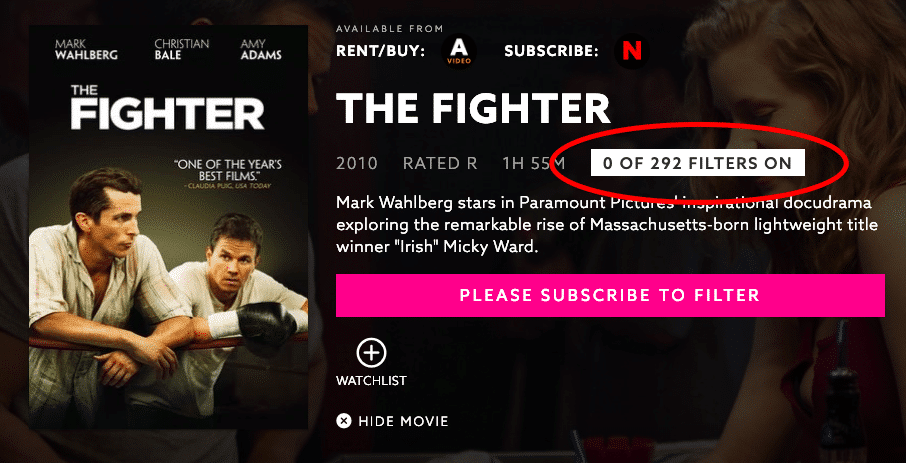
Once you pick a movie or show, you can click on it to see more information. You’ll be able to see:
- General information about the movie/show
- If it has filters available and how many
- Which streaming services it’s available on
If you’d like to add some filters to the movie/show you’re about to watch, for example on The Fighter you’d simply click the “0 of 292 filters on” button. Once you click that, you’ll see all of the filters available for that show/movie.
Each movie/show has different filters available. For example, here are some of the filters that are available on “The Terminator”:
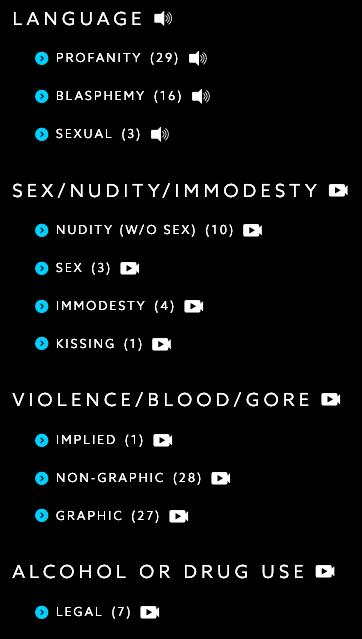
VidAngel Review: Final Thoughts
A lot of good movies and TV shows are unwatchable because of their graphic scenes and language. With VidAngel, those films become watchable again (for all audiences)!
I also like that I am able to stream content on multiple devices from Angel Studios with my VidAngel account. However, I can only simultaneously stream one show from Netflix and one show from Amazon. But, I don’t have an issue with this because I mostly use VidAngel when we watch movies together as a family.
The only problem that I see with VidAngel right now is the cost. At $9.99 a month, it’s a bit steep for just a filtering service – the annual rate of $99.99 is more cost effective. However, if you are already paying for several streaming services where you may me missing out on a lot of content because you can’t filter it. In that case VidAngel makes total sense to get the max value out of your streaming services. And, if you’re into the exclusive content from VidAngel it makes it a lot more worth it. if you want to check it out, score your first month of VidAngel for FREE.
Another thing I’m wondering is: What if streaming services like Netflix start coming out with their own filtering service? Will it render VidAngel useless? I guess we’ll have to wait and see.
VidAngel is the best service on the market for filtering movies and TV shows.
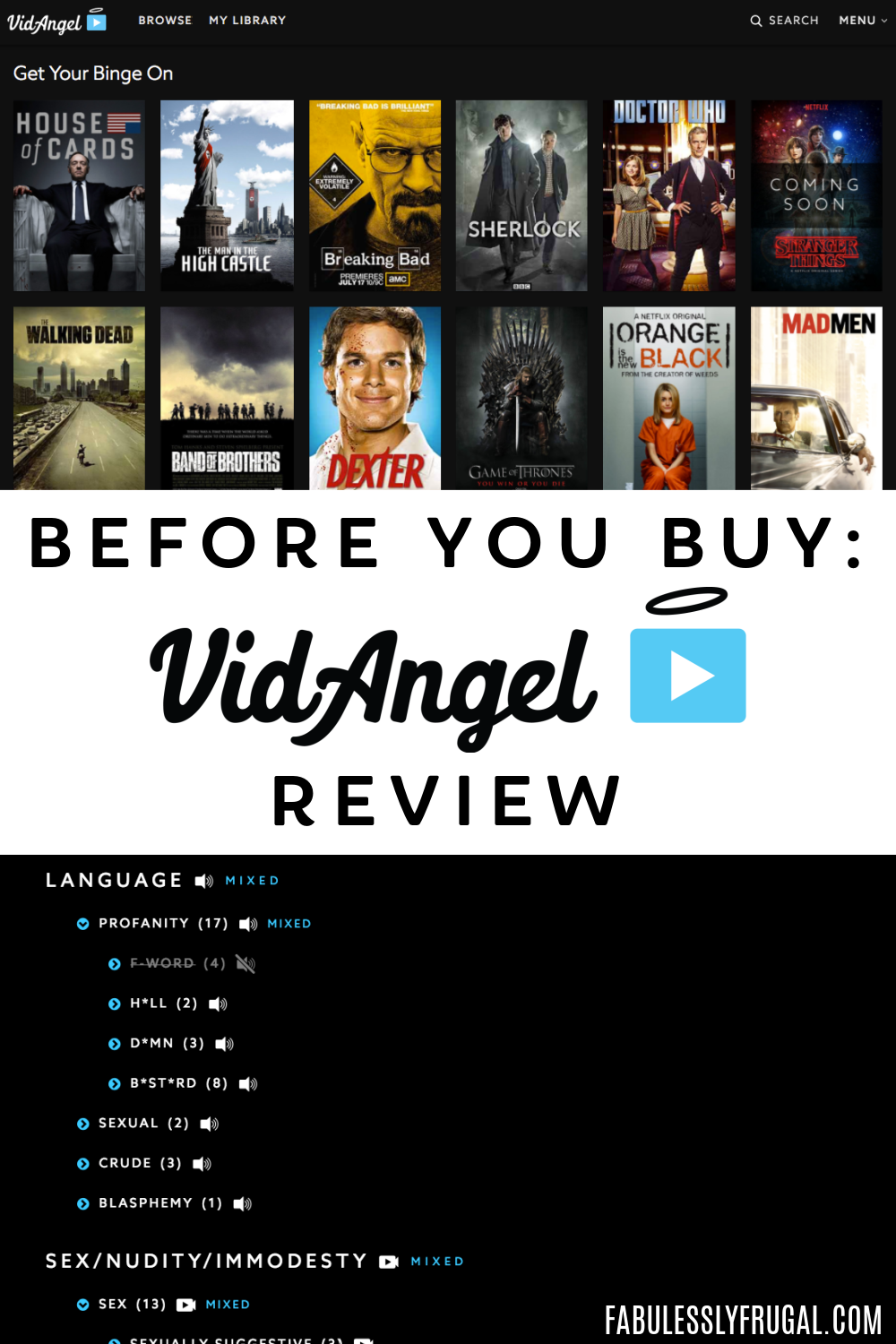
Trending Posts
Comments
Leave a Reply
Report a Problem
Please select the problem you are facing with this deal:
- Price Increased
- Price Decreased
- No longer available
- Expired
- Link doesn't work
- Suggestion
- Compliment
- Other
Add more details:
Thank you for your feedback. We really appreciate it.
Enter your email address if you would like
to receive a follow up.
Please Try Again
Thanks for providing the email address.
We will reach out to you as soon as possible.
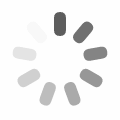

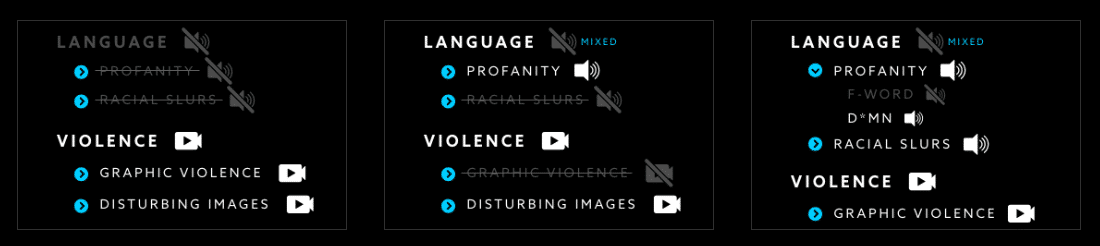
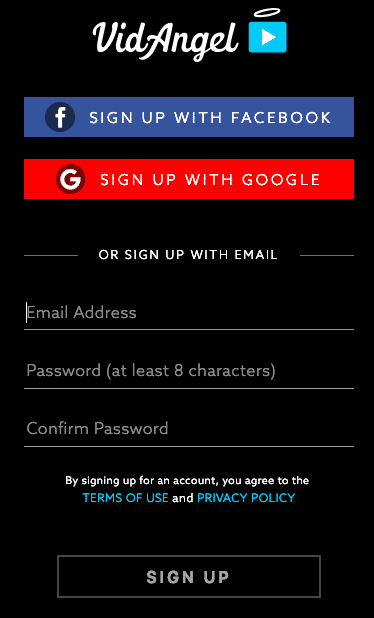



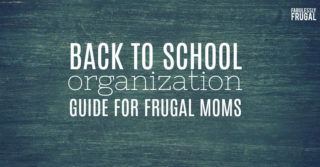


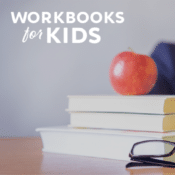
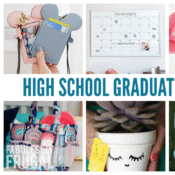
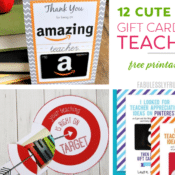














How many TVs in a household does vidangel work with a subscription?
Great question, Susan. I’m guessing it works with all of the devices that you can use your streaming on. But for a sure answer, I would go to the vidangel site and use their “help” feature or “live chat” to verify with them.
I’m sure this was asked but I cannot find on my phone. Will VidAngel work with Roku or will I have to mirror my phone to the tv?
Here are some instructions about how to add VidAngel to Roku: https://support.vidangel.com/hc/en-us/articles/115010507228-How-Do-I-Use-VidAngel-on-My-Roku- I hope this helps!
Thanks so much for the review and information!
Can I use VidAngel on movies in my personal amazon library?
Hi Stan, as long as it’s in the VidAngel library, it will work with what you’ve already purchased on Amazon.
Does VidAngel work on YouTube and Hulu? So I understand it, any movie I watch via my Firestick can be censored even if it is through IMbD, Hulu or YouTube?
Hi Robin, unfortunately not every movie can be censored. Vidangel doesn’t have the rights to filter movies from Disney, Hulu, HBO, and others. (You can read more about it here: https://blog.vidangel.com/2021/05/24/why-we-dont-do-disney/).
Is there still a fee per movie in addition to the monthly service fee?
In the past, VidAngel required you to ‘purchase’ the rights to a movie (ie. own the movie) in order for them to filter the content. Does that condition still apply?
If you have a subscription to Amazon Prime (which gives access to thousands of videos) do you still have to pay per video to watch filtered content?
Hi Frank, from what I understand, you need to have a subscription to the streaming service that the movie /tv show is on as well as a VidAngel subscription. The only services connected to VidAngel are Amazon and Netflix. There are some movies that you can purchase through VidAngel to watch as well.
My Tv’s are connected to Xfinity via a cable. Will Vidangel work with this type of system or do I need a fire stick? If so, how do I find Vidangel on the different TV’s I have? Sorry, I’m not real techy. 🙂
Hi Joseph, great question! You can use VidAngel on their website, on your TV with a compatible device, or on their mobile app. You can view the compatible devices here: https://vidangelsupport.zendesk.com/hc/en-us/articles/360055415792-How-Do-I-Get-Started-with-VidAngel-. Unfortunately it looks like Xfinity isn’t included in that list. So if you have a fire stick, you will want to search the VidAngel service to access it on your TV. Let me know if you have any more questions!
Does it work on any movie I select on Netflix, or does it only work on certain ones you have selected?
Hi Gale, most movies on Netflix should work with Netflix. If you aren’t finding it, that could mean several things. It’s likely that they just don’t have the title available yet. You can read more about this here: https://vidangelsupport.zendesk.com/hc/en-us/articles/360056004872-Why-can-t-I-find-a-movie-or-show-
When I choose a movie on Vidangel and try to watch it (offered through Amazon, which I have a membership in and have connected), I get a messaage that the provider has blocked the video. Why?
Great question, Cheryl. I’m not sure. Have you tried reaching out to VidAngel for an answer?
What is the number to call if I wish to cancel
Hi Pat,
Here is how to quickly cancel your VidAngel subscription: https://vidangelsupport.zendesk.com/hc/en-us/articles/360056040051-How-Do-I-Cancel-My-Subscription-
can i filter a movie or a video from my pc, i mean from a video already downloaded or owned, like from desktop.
I am unsure! They have awesome customer service, I would reach out to ask.
If I have a smart tv how dose it work with it?
Hi Rebecca,
You connect each streaming service to VidAngel (i.e. Amazon Prime video, Netflix) so your smart tv will work. Reach out to ViddAngel for help setting it up — they have fab customer service. Hope this helps.
I watch prime thru my son’s acct. If I have vidangel myself, can his acct be filtered
I have been quite disappointed with my attempts to use VidAngel this year (2022). While the Support Staff have been very responsive to my concerns, for me the product is really not ready for prime time. Closed-captioning was available only for some of the movies/shows we wanted to use and sometimes the words that were removed still displayed in the CC. We also had insurmountable issues staying connected to streaming vendors (for us this included Amazon Prime, Netflix, and Apple +). It’s a great concept but for our experiences this year, technically it’s just not a good product. I hope they’ll be able to resolve the issues we experienced.
Hi. Will always we need to select filters for each movie?
Are there any standard filters that are always in place without us having to manually select them?
Thanks
Hi.
Are there any standard filters that are always in place without us having to manually select them?
Thanks
Does it work in Canada?