30 Genius Ways to Use Alexa (We Love #27)
Whether you picked up an Echo device on Amazon for yourself or you got lucky and received one as a gift, you’re probably wondering what the best way to use Alexa is. Truth is, there isn’t really a best way. There are a lot of different Alexa commands and ways to use Alexa!
If you’ve already messed around with your Alexa device a bit, you’ve probably already figured out some of the commands you can use. You can turn on music, ask questions, things like that. It’s pretty neat, right?
While the Echo is a great device for playing music, the device has the ability to do so much more – and its capacity to go the extra mile is growing in leaps and bounds with added apps and technology. Make sure you check out my list of Top 10 Amazon Alexa Echo Skills too!
Let’s explore just some of the great things Echo Devices can do for you as you go about your day!
30 Clever and Fun Ways to Use Alexa
In the Kitchen
For those who enjoy culinary activities (or even if you don’t, but you’ve gotta feed your family…. ), Alexa can become your own personal assistant in the kitchen. Here are just a few cool things she can do.
1. Find a recipe with ingredients you have on hand
While the Echo can’t head to the grocery store to buy you a bunch of cilantro, it can listen to the ingredients you have in your cabinets and then find a perfect recipe you can whip up for dinner. The popular website Allrecipes offers a large database of recipes that can be searched to match what you already have on hand.
2. Complete simple mathematical computations to assist you with cooking.
How many times are you working on a recipe and need to double, triple, or half it? Sometimes calculating those conversions can be a pain… especially when you’re elbow deep in a recipe! Just ask Alexa! She’ll help you out!
3. Assist with grocery list making.
Speaking of being elbow deep in a recipe, have you ever run out of something, thinking you’d put it on your shopping list once you finished making your meal, and then forgot? (raising hand here) – This is one of the reasons I <3 Alexa! Simply ask her to put (insert ingredient here) on your shopping list! Later, you can ask her to tell you what is on her shopping list OR retrieve it easily from the Alexa app on your phone while you’re at the store!
Here’s another way to use her… want to make sure you have certain Allrecipe ingredients on hand when you get to the store? Have Alexa text the recipe to your phone.
4. Brew a cup of morning (or after dinner!) java.
With a drip coffee maker, a WeMo device, and an Echo, you can send a simple command for coffee and have the pot brew it for you – without ever lifting a finger! (The only thing the Echo can’t do is put the coffee and water in the machine for you the night before!). PS – you can use WeMo devices throughout your home to set up automation and “routines” in the Alexa app!
5. Figure out substitutions when you’ve run out of an essential ingredient.
Need olive oil but only have coconut oil in hand? Ask Alexa so she can determine what you can substitute for the ingredients that are missing from your cupboards.
6. Order a pizza when you don’t want to cook.
If the last thing you feel like doing is slaving over the store to make dinner at night, the Echo can order dinner for you! Go HERE to see all the different options (skills) there are available for ordering take out.
In most cases, you’ll need to set up a profile with the restaurant and link your Alexa app to the restaurants’ app. Initially, it will take a little time to get set up, but then once you’ve done it, it’ll be easy as pie!
7. Order food you are out of with the Echo Show.
The Echo show is able to scan the barcode of the food you have and then pull it up on Amazon. If you need to reorder, you can do so right from the page.
Livingroom and Bedroom
If chilling in the living room or reading a book in bed sounds like the perfect way to end your day, Alexa has a few tricks up her sleeve to make it even more relaxing.
8. Turn on the lights.
Entering a dark house with a hand full of groceries can be a bit challenging. Rather than dropping the eggs and milk on the floor in the front hallway, tell Alexa to turn on the lights. All you need is a light switch such as WeMo and you can turn the lights off and on with just with the sound of your voice.
9. Set your lights on timers.
If you are away from home for the weekend, or you just want to turn on your porch light each night when the sun goes down, set a timer on the Echo. You will need some WeMo devices to connect to via WiFi to set this up.
10. Call an Uber – or Lyft!
Need a ride? Alexa can order one for you. Ask the Echo to call an Uber or a Lyft ride without picking up your phone! To do this you will need to link your Uber or Lyft account to the Echo through the Alexa app.
11. Dim those lights.
If it’s feeling a bit bright in your room and you have smart lighting that works with Alexa ask the Echo to turn down the lights for you. To do this you will need to choose one of the smart lighting brands that work with the Echo: Amazon sells several.
Set up the smart lights through your Alexa and enjoy! The best news: You can even ask Alexa to turn on and off lights in rooms you aren’t even in.
12. Change the volume on the television.
Did the remote control fall behind the couch again, just in time for the too-loud commercials to screech through the house? If you have compatible devices, you can tell Alexa you need to lower the volume on your television so you don’t have to crawl around on the floor in search of the remote. See everything you need HERE.
13. Play a game.
Take family game night to a whole new level with the Echo. It’s as simple as enabling the Alexa Skills you want for games! See the list here.
Jeopardy fans will love stating answers in the form of questions, and varieties of the game include regular, teen and sports Jeopardy. (And if you have the Echo Show, complete with a screen, you can see the clues rather than just hear them!)
Is Trivial Pursuit more your speed? The Echo can accommodate this game, too. Amazon also offers up game buzzers that are compatible with the Echo to make game night even more exciting. Better yet? Print a few Bingo cards and enjoy a few rounds of the popular game.
14. Stay calm.
Using the Guided Meditation offers just that – a meditation routine that is up to eight minutes long, designed to help you relax! You might enjoy some relaxing sounds as well!
15. Watch your family members.
Those with an Echo show are able to see what is going on around the house since the unit has a screen. Check to see who is coming to the door or watch your newborn rest. This specific task requires a smart home camera as well. You could also use the Alexa app on your phone if you don’t want to invest in an Echo Show just for this purpose.
16. Change the thermostat.
Too cold? Too hot? Want it to be just right? Find thermostats that work with the Echo on Amazon and never be uncomfortable again!
17. Find your phone!
Who hasn’t left the phone on the kitchen cabinet and then gone into the bedroom to begin cleaning? If this happens, ask Alexa to call you – and then listen for the ring! When I try this, sometimes it calls another echo device in my home instead. Enabling a “Find My Phone Skill” should take care of this problem! You can also ask Alexa to play music on your phone.
Your Office
18. Get a little mathematical computation help.
Need to convert inches to centimeters or feet to miles? Alexa can assist as your mathematical helper – and you won’t even have to leave your desk.
19. Check your calendar or add dates to it.
If you need to figure out which day your daughter has a doctor appointment, or what date that presentation at work is due, Alexa can work as your personal secretary. Request a list of the day’s happenings or ask Alexa to add another event to your calendar and never miss an appointment again.
20. Make a call, or answer one.
Using your Echo you can make a call or answer a call, even if your hands are busy at work. Use the Echo as you would a Bluetooth device.
21. Listen to books and other text.
Need assistance writing a grant proposal? Interested in learning about a new concept for your next assignment? You can listen to audiobooks through Kindle, Audible and other programs through the Echo.
22. Do a little banking.
If you’re a Capital One member, you can link up to your account through the Alexa app and then use Alexa to assist in your banking needs. Find out your credit card balance or see how much money you have in your bank account at a specific time.
23. Catch up on the news.
Want to know who won the latest football game, or what’s going on in local news? Ask Alexa”Alexa, What’s my flash briefing”. You can choose exactly which news sources you want to have included in your flash briefing. Select them HERE.
On the Road
24. Fill it up!
One great feature of the Echo is that it can let you know how much gas you need – before you even head out the door! Just set up the Automatic Pro Adapter Kit and Automatic skill. You can also ask how far you drove that day, find out where your car is (great for parking in huge parking lots) and more!
25. Determine commute issues from the comfort of your home.
If you commonly run into traffic jams during your morning commute, avoid clogged streets by asking Alexa the best route to take to work each day. These skills will help too.
26. Take the Echo on the road with you!
While the Echo is super helpful inside the house, the device can also be used in your car. In order to make this work ,you will need Wifi or a personal hotspot available while driving. The benefits of using the Echo en route are numerous:
- Play games on the Echo during long road trips (see more above under the section titled living room).
- Avoid fighting over which radio station to play by allowing each person to request a different song from the comfort of their seats.
- Determine the best route to take to get you to where you want to go; or
- If hooked up to the car’s diagnostics, determine any potential maintenance problems before you have the need for a tow truck!
Family Fun
27. Get Laughing.
Alexa offers a plethora of great jokes. Let her know when you are ready to laugh and she’ll become your favorite Bluetooth comedian.
28. Have Alexa sing you a song.
She will do it, and you will love it! Have her sing Happy Birthday when it’s someone’s birthday too!
29. Plan something FUN in your town
Enable the StubHub skill and set your location and then ask “Alexa, ask StubHub what’s going on this weekend” and listen to her tell you all that’s going on.
30. Ask Alexa Fun Questions
We know how fun it is to play with Siri; it’s just as fun to play with Alexa! Here are some fun questions you can ask Alexa:
- Are you married?
- Am I funny?
- Where do you work?
- Where do babies come from?
- Where are my keys (ask this one twice)
- Are you in love?
- Did you miss me?
- How old are you?
- Do you like Spiderman?
Those are just a tiny list of question ideas, let us know if you can think of more!
What do you think is the best way to use Alexa? Leave a comment below and share the love!
If you enjoyed this post, you’ll want to see my top 10 favorite ways to use Alexa.
Comments
Leave a Reply
Report a Problem
Please select the problem you are facing with this deal:
- Price Increased
- Price Decreased
- No longer available
- Expired
- Link doesn't work
- Suggestion
- Compliment
- Other
Add more details:
Thank you for your feedback. We really appreciate it.
Enter your email address if you would like to receive a follow up.
Please Try Again










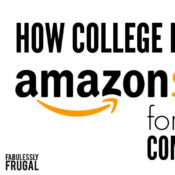







We have 2 echos (my son is getting an echo dot for Christmas too) and we use them a lot. Mostly to play music but we use them as intercoms too. I can tell my son to start getting ready for school, or if he has a question he can call me upstairs. I also use it for my grocery list!
YES! I love those features too!
Kind of like a household intercom?
Yes! Totally is!
ask Alexa to bark like a dog, nothing else we have tried has stopped our very hyper barking terrier.
Ha ha – I love this! Going to try it out on my dog who is a little overly barky as of late! 😀 Thanks for sharing Carol!