Prepear Review: Best Free Meal Planning App I’ve Ever Used!!
I’ve tried a lot of different meal planning methods in the past, and although some have sort of worked, nothing has ever really stuck. Coming up with dinner ideas week after week is a constant struggle for me! In fact, anyone that really knows me, knows of this struggle I’ve had ever since I was newly married.
WATCH my story and learn WHY I love this Meal Planning App:
Does this sound familiar??? Weeknight dinners consisted of tacos, spaghetti, german pancakes, and occasionally I’d make something like soup or salad or some chicken recipe… if I was planning ahead. We had Little Caesars Pizza 1-2 times per week, and there were always weekly “fend for yourselves” nights (kids ate cereal or oatmeal). Most days, 5pm would hit and I’d have no dinner plan in place.
In January, I discovered the Prepear app. January is always a time for new beginnings, right? So I decided to give it a try. I made my first meal on January 19, 2019 using the app, and have not stopped!! After the first week, I was REALLY PROUD of myself for making a non-taco/spaghetti dinner for 7 days straight (except for date night… the kids get pizza on date night and I go out w/ the hubs). Well guess what… I didn’t stop.
Prepear Has CHANGED MY LIFE:
You guys… now I spend about 20 minutes PER WEEK thinking about our meal plan, making my shopping list, and doing my grocery shopping. I’M NOT EVEN KIDDING YOU! READ ON TO SEE HOW IN THE HECK THIS IS HAPPENING!!!!
It’s so weird to even think that an app could make such an impact… but it truly has! And I’m so excited to share exactly what it is, why I love it, and why I have joined forces with them to help spread the good work about this AMAZING TOOL THAT HAS BEEN A GAME CHANGER FOR ME!
It’s March 4th and I can say that I’ve actually made dinner for the last 6 weeks on the most consistent basis than I have in the last 24 years of my life!
What is Prepear??
Prepear is a free meal planning app and social network all in one. Think your recipe pinterest boards on steroids… You store all your favorite recipes, see what your friends are cooking, collaborate on meal plans, and a whole lot more. But that’s not even what I love about it… keep reading. I promise… you MUST KNOW ABOUT THIS!!
How Does it Work?
Prepear works by connecting EVERYTHING you need for dinnertime success in one place. Look at all this wonderful stuff it does!!!
- store your favorite recipes in once place
- create your meal plan (or you can follow someone else’s)
- build a shopping list for all your meals for the week in a milesecond (YES!!!!!)
- get a reminder in the morning about what is on the menu for dinner (this helps me remember to pull out things to thaw if needed!)
- get a reminder to start cooking (YES I need this too!)
- work in a easy to use app while making my recipe (does your recipe feed 8, but you only need enough for 6??? It adjusts all the measurements for you!!)
On top of that, since you can get Prepear on your smartphone, tablet, or computer, you’ll have access to it pretty much anywhere!
Top 5 Prepear Features
1. Save All Your Favorite Recipes
One of the coolest features of Prepear is that it allows you to build your own personal electronic cookbook. You can add all your favorite recipes to your cookbook, and you can delete recipes whenever you want. This takes just a little time in the beginning… but you only have to do it once, and add to it whenever you find another recipe you love! Here are all the ways to load up your recipes in the app:
- Discover new recipes directly within the Prepear app (you’ll find Fabulessly Frugal recipes in there!)
- Save your favorite recipes from the web (just paste in the URL and it loads everything for you!)
- Collaborate with your friends to build your cookbook
- Store old recipes that you have written down (you can manually add recipes!)
Another thing that’s really cool is that you can create different recipe collections within your cookbook. For example, you could have a ‘Breakfast Recipes’ collection, a ‘Dinners’ collection, etc.
I love this system because it allows you to have all of your recipes in one place. No more searching through 3 different cookbooks, bookmarks, or pinterest boards trying to find the recipe you want to make!
2. Connect with Friends (optional)
The social aspect of Prepear is basically Facebook but for food. It may not seem all that useful, but it comes in handy in many ways:
- Need some inspiration? Open the Prepear app and see what your friends have been cooking recently.
- Cooked something really delicious recently? Post it on Prepear and let your friends know!
- Having trouble with a certain recipe? Ask your friends for help!
Want to keep everything private? You don’t even have to let your friends know you are using this app… although I think once you use it, you’ll fall in love with it just as I have! And you’ll want to tell all your besties!
3. Create and Customize Meal Plans
Prepear makes meal planning extremely easy. There are two ways to do it:
- Build your own meal plan using recipes you’ve bookmarked in the prepear app
- Download a pre-done meal plan from the marketplace (find FabulesslyFrugal meal plans here)*
*Note: In order to download pre-done meal plans from the Prepear marketplace, you’ll need Prepear Gold (we’ll talk about that below).
Once you’ve created or downloaded a meal plan, it’s not set in stone. You can easily update it, remove recipes, or add new recipes. You can even schedule non-recipe meals into your meal plan (e.g. date night, leftovers, etc.). It’s a simple drag and drop and soooo easy!!!
4. Smart Shopping List (THIS IS WHAT HAS SAVED ME!!!!!)
You guys… this is the piece of the app that has been a game changer for me! This is where things would always fall apart for me in the past. I’d create a meal plan, but rarely do the next step of creating a shopping list for myself! PREPEAR DOES THIS FOR YOU IN A MILASECOND!!! Simply select the recipes you want it to build your shopping list from and Prepear will automatically generate a smart shopping list for you. It’s soooo easy to use!!!
5. Cook Without Distraction
When you’re ready to cook, simply load up the Prepear app on your phone, tablet, or computer, pick your recipe, and get cooking! What I love about this is that the SCREEN WILL NOT TIME OUT!!! It will stay open for you until you close it! No more sticky fingers trying to wake or unlock your phone to get back to your recipe!
The clean and intuitive interface of the Prepear app makes cooking time distraction-free and easy. You can view the ingredients and directions all in one place, and you can mark off ingredients as you add them. I LOVE checking off the boxes of the ingredients I’ve added as I make dinner!
Prepear Gold (optional)
Although the Prepear app is completely free to use, they also have a paid membership called Prepear Gold. As a Gold member, you can get some really nice perks (that I love):
- Unlimited access to the meal plan marketplace – Don’t even want to take the time to build a meal plan? You can follow any of the Prepear Pro’s (I’m one of them!) and “subscribe” to one or more meal plans that they provide!
- Cook in “Prepear Mode” – this interface makes it sooo easy to see all the ingredients and instructions right in the app… did I mention there are no ads?
- Create Your Own Meal Plans and easily reuse them! – Did you have a week of dinners that knocked everyones socks off? Save that week and it’s so easy to pull it up again!
- You can try out Prepear Gold for $1 for the first 30 days! Then it’s $9.99/mo after. Not ready for Prepear Gold? NO PROBLEM! Just sign up for the FREE account!
How to Get Started with Prepear
Getting started with Prepear is quick and easy. It only took me about 2 minutes to sign up.
Step 1. Create an account
Download the Prepear app on your phone/tablet or sign up HERE. You can sign up with Facebook or your email address.
Step 2. Enter your taste preferences
In order for Prepear to recommend you recipes that you’ll actually eat, you can tell them about your allergies and your diet preferences. I LOVE this feature since I have 2 with nut allergies in my house! I always get a warning if a recipe I’m viewing has nuts in it!
Step 3. Start meal planning!
At this point, you’re basically all set up. All that’s left to do is to build your cookbook and then your first week of meals! SOOO easy to use!
Final Thoughts
The Prepear app is honestly such a game changer… I’ve told my friends and sisters about it because I think it’s so wonderful! I’ve never used something that makes meal planning not only easy but also fun!
I truly believe this is the best meal planning app that’s available right now (and it’s free!) so if you want to try it out, sign up here.
PS – one more little hack that has helped me even more…
I spend about 5 minutes on Sunday deciding what we’re going to eat for dinner the next week (Mon-Sun). I build my menu plan and then take a few more minutes to create my shopping list right in the app. Once I have my shopping list, I go to the Walmart Grocery App and add all of the items that I need to my shopping cart. I schedule my pickup for Monday morning, so I can swing by Walmart (I don’t even go into the store) and pick up my order, on the way home from the gym.
Meal planning, making my shopping list, creating my grocery order, and picking up my groceries so I can make dinner for the entire week takes a total of 20 minutes!!!!!!!!!!!
YES! I’m not kidding! Try it out! And if you’ve never used the Walmart Grocery App, use my link and you’ll get $10.00 off your first order from Walmart Grocery! WOOT!
Comments
Leave a Reply
Report a Problem
Please select the problem you are facing with this deal:
- Price Increased
- Price Decreased
- No longer available
- Expired
- Link doesn't work
- Suggestion
- Compliment
- Other
Add more details:
Thank you for your feedback. We really appreciate it.
Enter your email address if you would like to receive a follow up.
Please Try Again

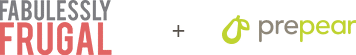
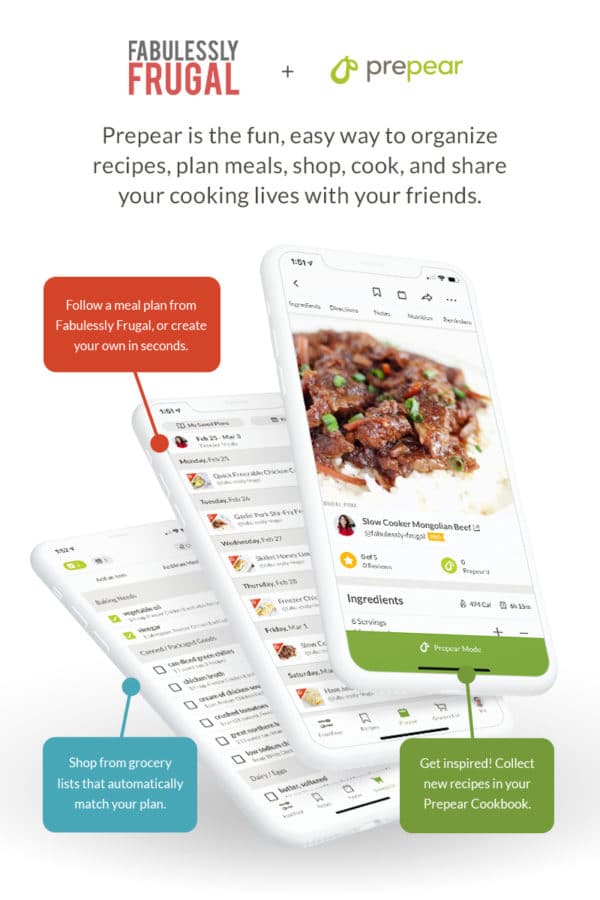

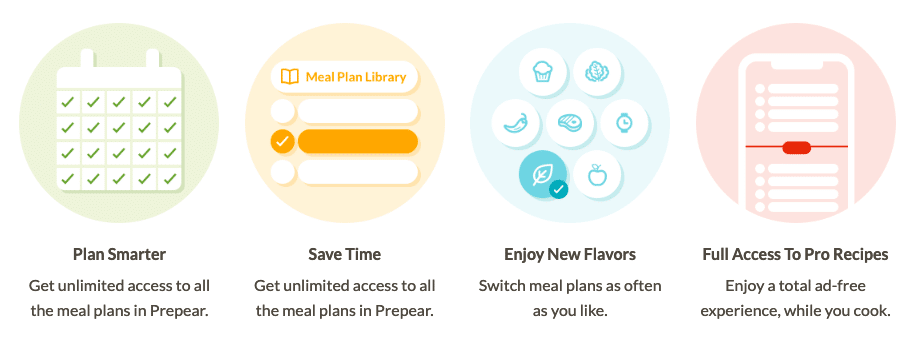
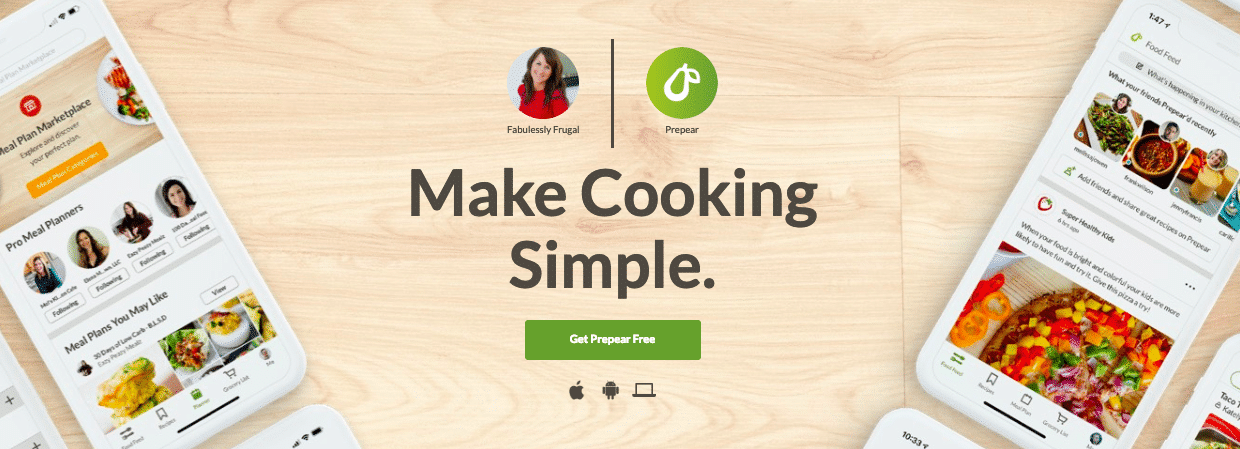





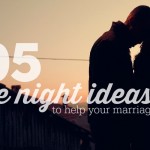


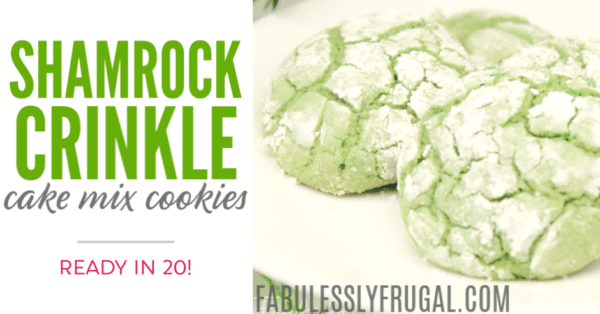






Can I use the Prepear App on my Laptop or do I need to put it on a smartphone?
Great question! YES you can access it on ANY device! You can log into the website on computer/laptop and use the app on phones and tablets. 🙂
Hi Cathy. This may sound dumb, as you mentioned that Prepear can be access on any device. Does that mean that it will sync on all device? 🙂
Hey! There are no dumb questions here! 🙂 And YES, it’s wonderful…. it does sync to any device!
Hi Cathy, I’ve read a review of the free PrePear app that says that even the free version has access to more than 100,000 recipes to choose from in the app’s database. But I don’t seem to find how to access those. Can you point me in the right direction? Thanks!
Hi James, when you’re in the app, click on the “Discover” icon (on the bottom left) to find lots of recipes! And you can add your own as well. If you need any help, the support team is great! https://help.prepear.com/hc/en-us