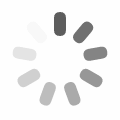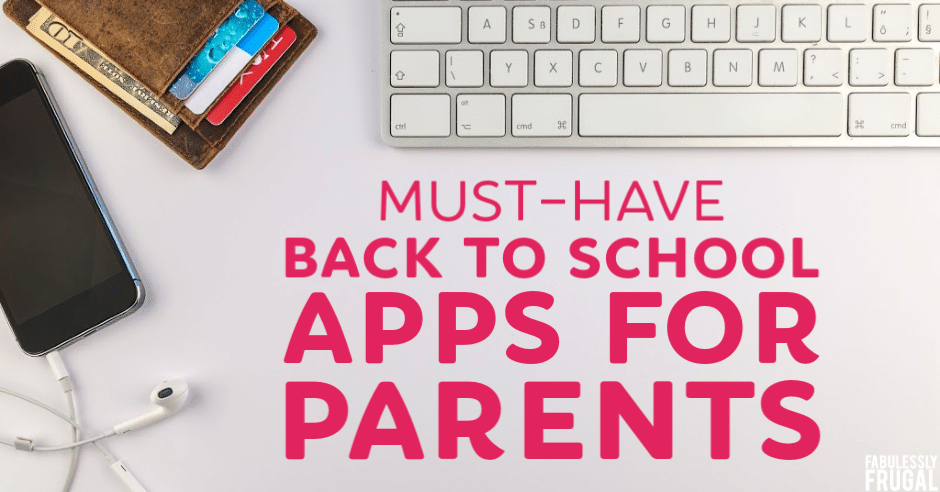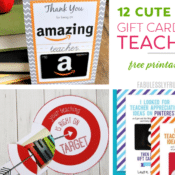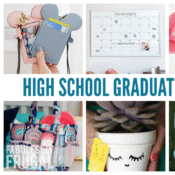Tips From the Fab Frugal Team: 12 Apps to Help You Stay Organized During Back to School Season!
Back to School? There’s an App for That.
After the lazy (or crazy) days of summer, it’s sometimes hard to jump back into the routine of getting the kids back to school. Well, with more than two million apps in the Apple app store alone (and hundreds of new apps being added daily), this is definately one of those times where you could say, “There’s an app for that!”.
While there are no specific “back to school apps”, there are a ton of apps that can help with specific tasks that make preparing for back to school LESS CHAOTIC and will help save your sanity! In fact, a lot of these apps will be useful throughout the entire school year.
I asked some of the ladies on the Fabulessly Frugal team what apps they use to help them stay “on top of it” as their kids go back to school.
Back to School Apps for Parents (and Students)
1. Prepear Menu Planning & Shopping List App
 I’ve told you how much I love Prepear in the past. Weeknights get crazy during the school season… especially those first few months as we’re trying to get into a routine again. Some days it can seem almost impossible to get a meal on the table! To help make my life easier I’ve tried a lot of different meal planning methods and I’ve even shared some of my favorite meal planning tips with you guys, but recently, one of my favorite ways to stay organized food-wise has been with an app called Prepear!
I’ve told you how much I love Prepear in the past. Weeknights get crazy during the school season… especially those first few months as we’re trying to get into a routine again. Some days it can seem almost impossible to get a meal on the table! To help make my life easier I’ve tried a lot of different meal planning methods and I’ve even shared some of my favorite meal planning tips with you guys, but recently, one of my favorite ways to stay organized food-wise has been with an app called Prepear!
Prepear is a meal planner, recipe book, shopping list, and more, all in one! One of my favorite features of Prepear is the shopping list feature. The app automatically creates a shopping list for you after you plan your meals and it’s a HUGE time saver! Read my full Prepear review to learn more.
2. Evernote
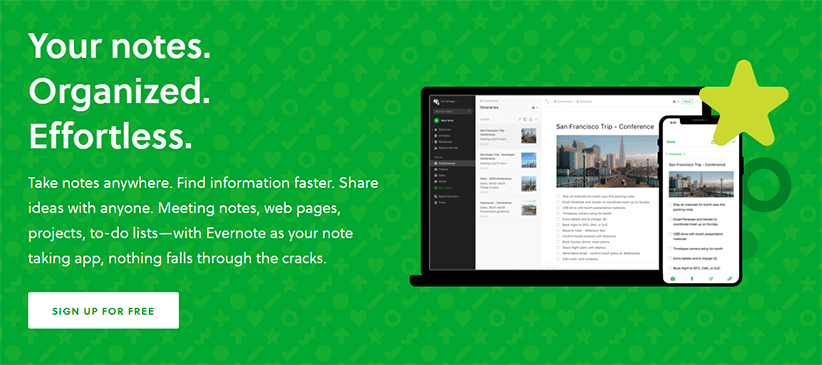
I like to use Evernote to take pics of all those important papers with the kids’ schedules and teachers rules/contracts that come out during the first week of school and/or back to school night. Evernote makes it easy to keep everything organized too. You can tag different documents, add them to different notebooks, and do SO many other useful things with the app as well. I love how you can search a keywords and it can read the text on pictures, PDF files, and even receipts! It’s a great school app for students as well – they can keep track of reference documents.
3. Walmart Grocery Pickup

To save time, I love to shop using the Walmart grocery shopping app. I can literally order all of my groceries online, schedule a pick-up time, and then have my car loaded up with out having to spend a minute in the store. It’s amazing! And not only can I do grocery pickup, but I could snag the best school supply deals at Walmart that week too.
If you want to try the service for the first time, you can get $10 off your first purchase here.
4. Instacart

 Ok, so although the Walmart Grocery Pickup app is great, there are going to be times where you’ll need to shop at other stores. That’s when Instacart comes in handy.
Ok, so although the Walmart Grocery Pickup app is great, there are going to be times where you’ll need to shop at other stores. That’s when Instacart comes in handy.
Instacart lets you order groceries from a ton of different stores all with same-day delivery. Stacy (who manages our deal team), says she uses Instacart to snag lunch snacks (even at Sam’s Club and Costco) and she gets them delivered right to her house. It’s perfect for her when weeks are busy. Sometimes you’d rather spend time with the family instead of grocery shopping, or even driving to the store!
5. Google Calendar
 Google Calendar is a popular (and free) calendar app that’s great for families who want to plan together and stay updated on each other’s schedules. The app is easy to get started with too (you just need a Google account), and you can share your calendar with your other family members too. We use it my family and have a shared family calendar so everyone can keep track of everyone elses appointments and schedules. It helps us so we don’t schedule something that conflicts with something else… all while being on the go!
Google Calendar is a popular (and free) calendar app that’s great for families who want to plan together and stay updated on each other’s schedules. The app is easy to get started with too (you just need a Google account), and you can share your calendar with your other family members too. We use it my family and have a shared family calendar so everyone can keep track of everyone elses appointments and schedules. It helps us so we don’t schedule something that conflicts with something else… all while being on the go!
Melanie, our expert recipe creator, uses Google Calendar herself and says, “I have a “calendar” for each kid shared to my calendar so it all shows up color-coded for me.” She also uses Google Keep to store all of her checklists and notes!
6. Cozi Family Organizer
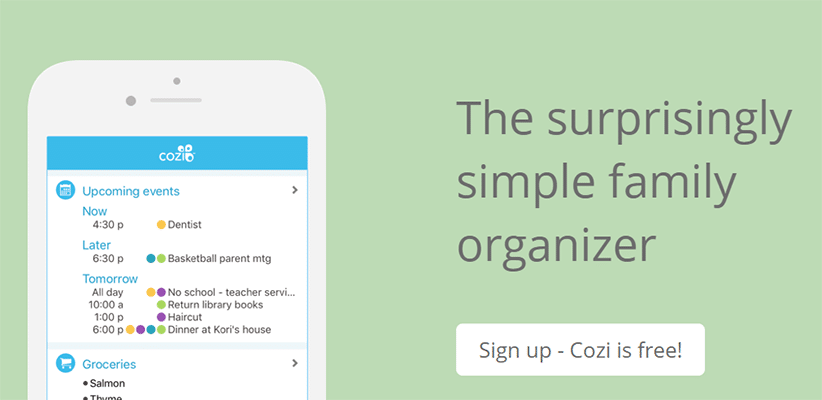
If you like the idea of Google Calendar but you want even more functionality and something more targeted towards families, the Cozi Family Organizer app is perfect for you. Not only does it let you plan all your events and activities with color-coding, but you can also use the app to:
- Create and share to-do lists
- Create and share grocery lists
- Store recipes
- Plan meals
- and more!
Best of all, you can use Cozi on your mobile phone and laptop/desktop computer so you’ll have it everywhere you go. PS – it’s a free app
Stacy says, “I use the Cozi family organizer to keep track of each of our activities and appointments. Color-coded by person.” She even uses it to track her husbands diabetes medication and when it’s time to check his blood levels. “He checks off that he did it so I see he did it and I don’t have to remind him (he says nag lol).” This app is handy for all kinds of things that moms have on their mind.
7. Kroger Pickup
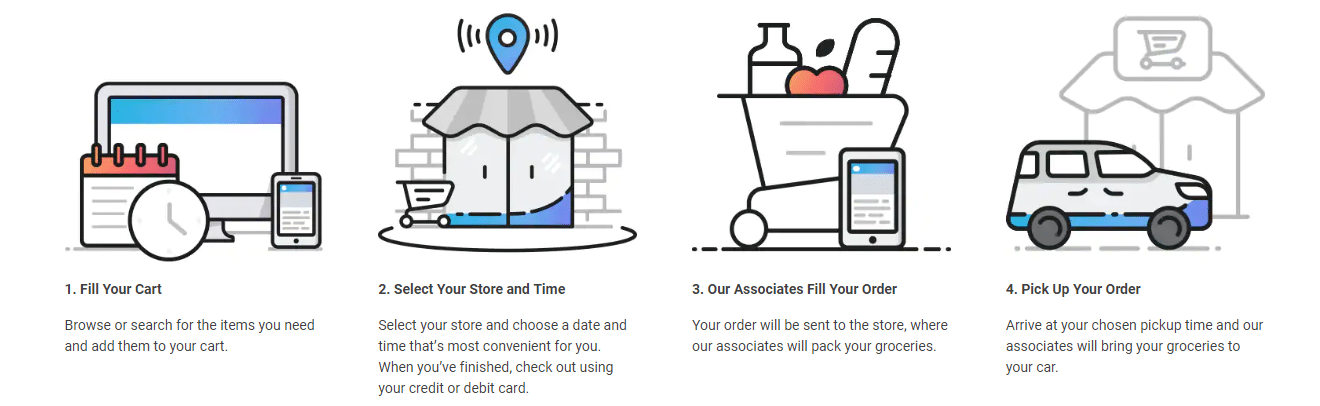
 Kroger Pickup (formerly Click List) is similar to Walmart Grocery Pickup and Instacart but it’s specifically for Kroger stores (Smiths, Fred Meyer….). You can order products through the app and have them loaded right into your car at a specific pickup time! They have digital coupons specifically for items on your pick up order too!
Kroger Pickup (formerly Click List) is similar to Walmart Grocery Pickup and Instacart but it’s specifically for Kroger stores (Smiths, Fred Meyer….). You can order products through the app and have them loaded right into your car at a specific pickup time! They have digital coupons specifically for items on your pick up order too!
Nina, one of our amazing deal writers who uses the app, says “I actually noticed the other day they had a lot of offers for back to school items when you did pick up as well. I love that I can get groceries the same day, and I don’t have to go into the store.”
8. Tile
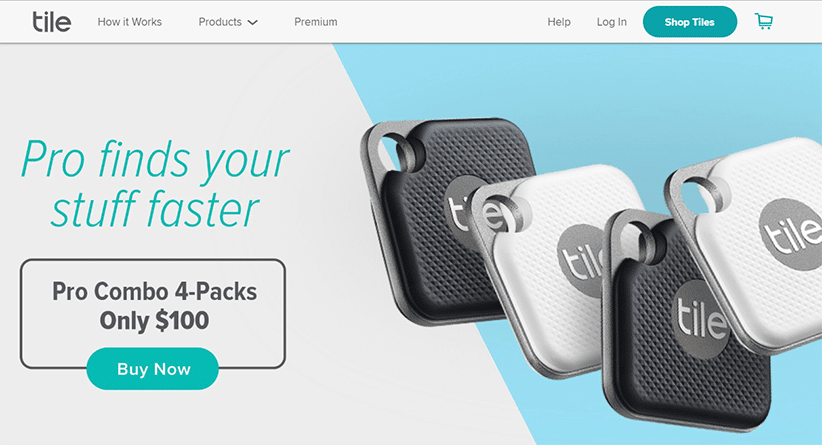
Tile is an app/product that is SO helpful for locating lost stuff. For example, you can connect a Tile to your keys and if you’re having a busy morning and can’t seem to find them, you can ping them from your phone to quickly find them.
There are endless other ways to use Tile as well. You could put one each in your kids’ school bags, on your pet’s collar, and on anything else you don’t want to lose. It’s really great for peace of mind. Melanie uses this on her keys as well as her sons bag of medical supplies (he has Type 1 Diabetes). Peace of mind for sure!!
9. School Apps

 Kelley, our advertising manager, says, “I have downloaded my kids’ school apps, particularly my high school and middle schoolers. I can check their grades and can see immediately when they have a missing assignment or a bad grade. It saves a lot of arguing and surprise at the end of a qtr when I get their final grades. Basically, if they have a missing assignment or a test they failed and have the opportunity to retake, then their phone is mine until it’s done 🙂 They HATE this app lol.”
Kelley, our advertising manager, says, “I have downloaded my kids’ school apps, particularly my high school and middle schoolers. I can check their grades and can see immediately when they have a missing assignment or a bad grade. It saves a lot of arguing and surprise at the end of a qtr when I get their final grades. Basically, if they have a missing assignment or a test they failed and have the opportunity to retake, then their phone is mine until it’s done 🙂 They HATE this app lol.”
If your kids’ schools offer similar apps, use them to stay updated with their homework and grades! Check with your schools office if you aren’t aware of anything like this, because it’s an awesome way to stay connected!
10. LaLa Lunchbox
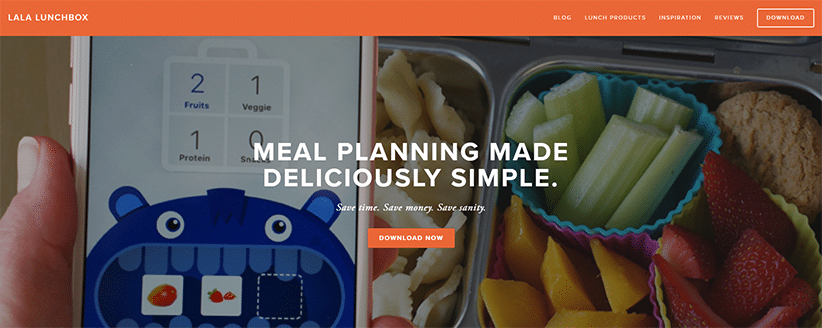
Ok, we’ve already talked about Prepear for meal planning, but what about planning for your kids’ lunches? A SUPER easy way to do this while involving the kids is with the LaLa Lunchbox app.
This app basically lets your kids build their own lunches by choosing a certain number of food items from different categories (e.g. fruit, veg, protein, etc.). It’s like a digitalized version of the bin lunch packing method.
Nina says, “Every week, my kids select their name (using my phone) and they add what they want in their lunch boxes for the week. From their lunch box items, it creates a shopping list for me so I know what to buy. It’s really neat and really makes my life easier since my kids want nothing to do with school lunch and I make lunches.”
11. AppDetox
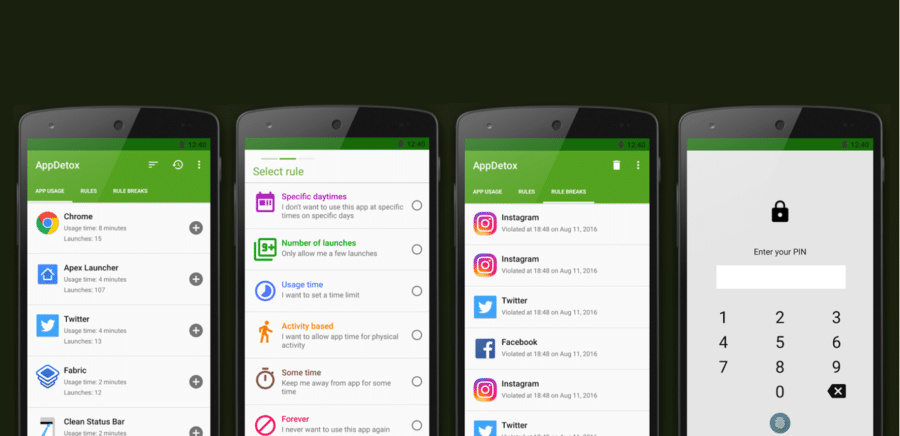
Social media addiction is a real thing and if you let it get out of hand it can really squash your productivity. Melanie uses an app called AppDetox to track her app usage and set limits/rules for herself.
There are other similar apps that you can use for this as well, and I believe iPhones and the newest Samsung phones now automatically track app usage and allow you to set limits. You could use this on your kids’ phones as well!
12. Here Comes the Bus
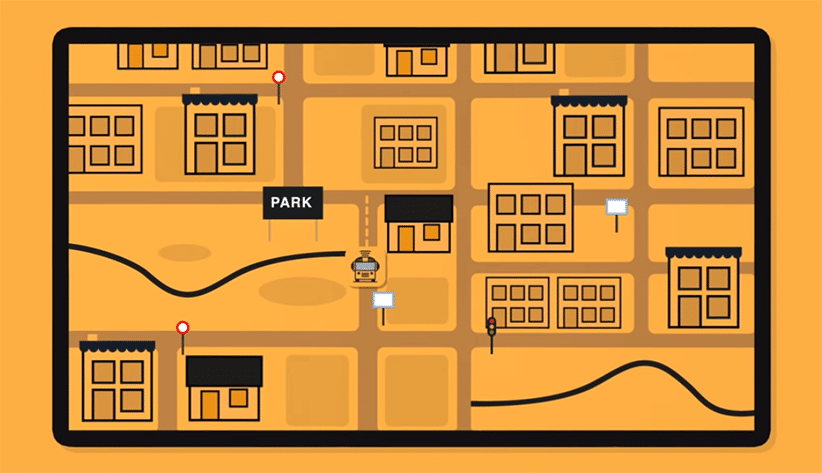
This is another great app suggestion from Nina who says her sister in law uses it all the time!
If your kids ride the bus to school, I’m sure you’ve had times where they’ve either shown up too early or missed the bus altogether. It can be stressful not knowing whether they’ve made it safely to school or not!
With Here Comes the Bus, that problem is no longer. This app will show you the location of whichever school busses you need to track so that your kids can show up at just the right time. The app also lets you know when your children get to school and when they get back home.
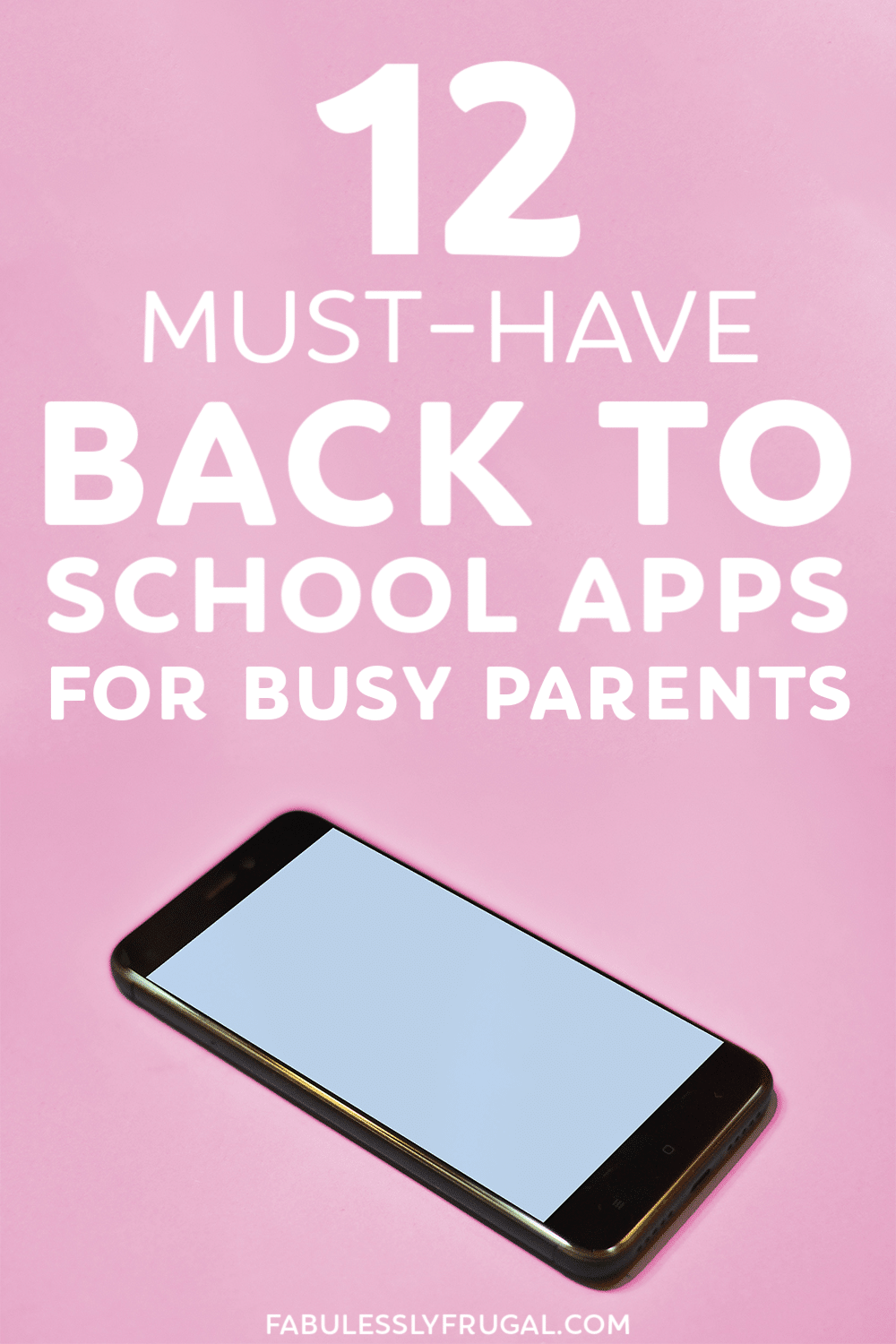
Final Thoughts & Back to School Deals
I hope you found some useful back to school apps on this list! I love all the wonderful suggestions from our team members! With these new apps in your arsenal, you should have a much easier time staying organized this school year and there are a lot of great time-saving apps on this list as well!
By the way, if you’re looking for back to school deals, be sure to sign up for our back to school price watch program to stay up to date on the latest deals!
Do you have any other useful school apps that you use to make your life easier? Let me know how you manage the chaos of back to school in the comments below!
Other posts you might like:
- 10 DIY Back to School Organization Hacks for Parents
- How to Create a Back to School Homework Station
- How to Get Cheap & Free School Supplies for College Students
- 20 Great Questions To Ask Kids After School
- 25 Lunch Box Hacks to Simplify Your Mornings
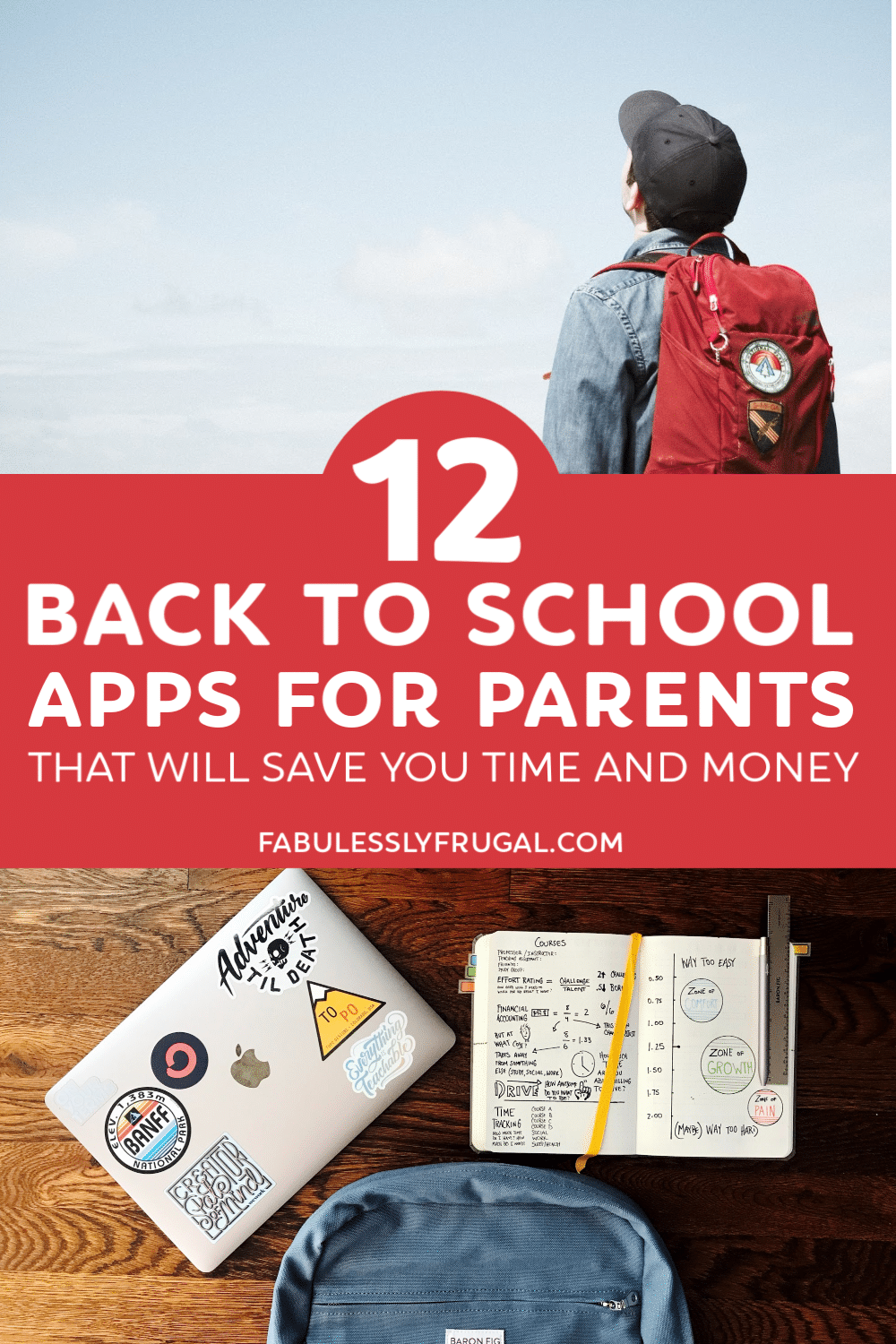
Report a Problem
Please select the problem you are facing with this deal:
- Price Increased
- Price Decreased
- No longer available
- Expired
- Link doesn't work
- Suggestion
- Compliment
- Other
Add more details:
Thank you for your feedback. We really appreciate it.
Enter your email address if you would like
to receive a follow up.
Please Try Again
Thanks for providing the email address.
We will reach out to you as soon as possible.