How to Save Big When Shopping at Walmart
Have you ever taken the time to price match at Walmart? If not, you are really missing out on a ton of savings! There are two ways to save money while shopping at Walmart, price matching and the Walmart’s Savings Catcher.
How to price match at Walmart. It is honestly so simple!!
 The rules of the game:
The rules of the game:
There are two ways to price match! Online at Walmart.com OR in-stores. Each store has their own requirements so go to your local store to find out how to price match there. (Those who live in Alaska, Hawaii, or Puerto Rico, you are not eligible for in-store price matching)
Online Price Matching Rules:
- The item must be currently in-stock at the online retailer’s website and on Walmart.com at the time of the price match request
- The item must be sold and fulfilled by online retailers or by Walmart.com. These retailers include: Academy.com, Amazon.com, Autozone.com, Babiesrus.com, Basspro.com, Bedbathandbeyond.com, Bestbuy.com, Cabelas.com, Dickssportinggoods.com, Dollargeneral.com, Familydollar.com, Homedepot.com, Jcpenny.com, Kmart.com, Kohls.com, Lowes.com, Michaels.com, Newegg.com, Officedepot.com, Oreillyauto.com, Pepboys.com, Petco.com, Petsmart.com, Sears.com, SportsAuthority.com, Staples.com, Target.com, Toysrus.com, Walgreens.com
- Walmart reserves the right to verify your request
- Limit of quantities to one-per-customer, per item, per day
How to Price Match:
I am just going to focus on how to price match online, because your individual stores may be different! All you need to do is make your list of items that you are wanting to purchase online at Walmart. Once you are done, check the price at Walmart and then at other stores such as Amazon.com, Walgreens.com, etc. to see who has the cheapest price.
If you find that Walmart does not have the lowest price, that is when you can price match! All you need to do is contact Walmart.com Customer Care BEFORE placing your order. They will verify the item eligibility by reviewing the online retailer, their current price, and by confirming the item is in stock! If they find that everything checks out, you will get the item and the price that you found! It is that simple.
Now, just to mention in-store purchases! At my local Walmart, they honor the prices listed on Walmart.com. If something in the store is more expensive and it matches 100% a product online, they will allow me to do the price match. BUT, that is my Walmart! Be sure to check out yours!
I honestly don’t think I’ve been questioned about a price match more than once in all the years I’ve been price matching. If you want to play it safe, write the store name next to the sale price.
How to Use Walmart’s Savings Catcher:
This app is so simple, there’s really no reason not to use it. You can even use it in addition to price matching!
Simply download the Walmart app on your phone, tap the “Savings Catcher” button.
Then, use the app to scan the bar-code at the bottom of your Walmart receipt.
The app will automatically compare the prices on your receipt to advertised sales at top stores near you. If you paid more at Walmart than the lowest advertised price, Walmart will give you an eGift Card to the store for the difference. Allow three days for Walmart to send the credit to your eGift Card. You can use this eGift Card online or in stores.
If you don’t have a smartphone, don’t fret. You can also do this on your computer. Simply go to Walmart.com/savingscatcher and enter the receipt number. All done!
Once again, the compared price must be on advertised items that are identical, such as one 14oz. bottle of Ragu pizza sauce. The only other rule is that you must use the app within 7 days of the purchase date on your receipt.
I personally like to just use the Savings Catcher app because it saves me time! I know that all of you are crunched on time and are needing little ways to save! This app will do just that for you! So if you want to dedicate the time to search out deals, do it! But if you are crunched on time, download the Savings Catcher app!
Now, these little tips will help make your Walmart Experience even better! Go out and start shopping! Be sure to save all the pennies that you can!
My Final Walmart Shopping Tips:
- Be aware the time of day you are going shopping: I like to go in the morning when it’s less busy and the shelves are stocked!
- If possible, avoid taking the kids: I often get distracted or forget to show the cashier my ad!
- Do your homework ahead of time: Search FabulesslyFrugal for the latest deals and match-ups Have your lists, coupons and ads ready to go!
- Ask a manager: If you are in doubt about a certain coupon, ask a manager about it BEFORE you start your shopping to avoid any problems at the register.
- Be selective of your cashier: Try to stick with the one’s you know are coupon friendly or especially knowledgeable about coupons and the policies.
So, what are you waiting for? There are things to be bought and money to be saved at Walmart. Use these tips to
Let’s have a little contest! Comment below and let me know what your total price was and how much you saved! Let’s find ourselves the BEST bargain shopper here at Fabulessly Frugal.
Trending Posts
Comments
Leave a Reply
Report a Problem
Please select the problem you are facing with this deal:
- Price Increased
- Price Decreased
- No longer available
- Expired
- Link doesn't work
- Suggestion
- Compliment
- Other
Add more details:
Thank you for your feedback. We really appreciate it.
Enter your email address if you would like to receive a follow up.
Please Try Again


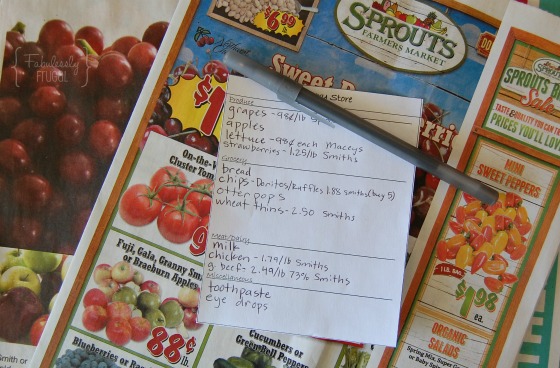




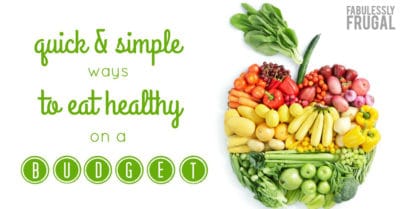

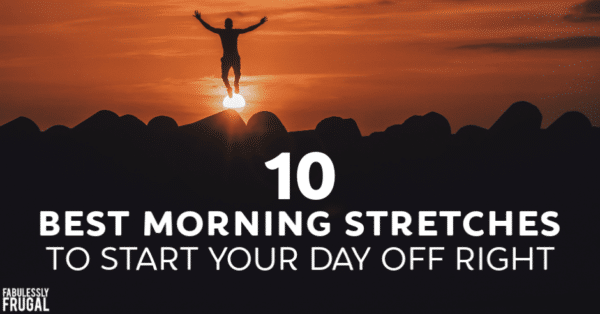













I do this all the time. I get the Sunday paper… find items I want and bring the adds with me…. one stop shopping! Also I always use the savings catcher…. I have about 50$ on the account right now.
Our Walmart in Manitowoc, Wisconsin no longer price matches
Oh no, but you can still use the Savings Catcher App!